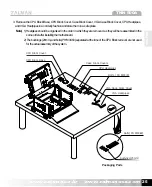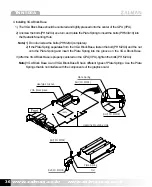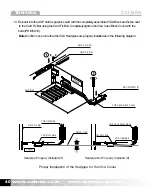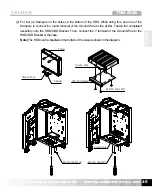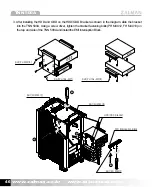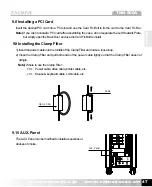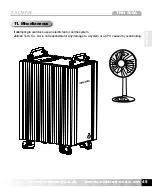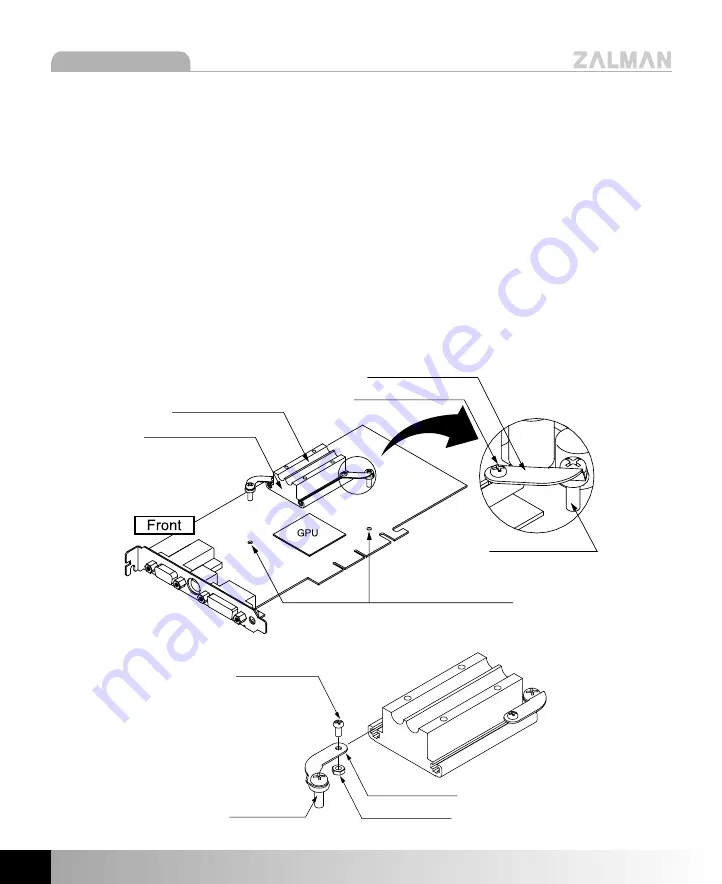
TNN 500A
www.zalman.co.kr www.zalmanusa.com
36
4. Installing VGA Block Base
1) The VGA Block Base should be centered and tightly pressed onto the center of the GPU (VPU).
2)Unscrew the bolts (PH M2X4) one turn, and rotate the Plate Spring to insert the bolts (PH M3X10) into
the Heatsink Mounting Hole.
Note)
1) Do not unscrew the bolts (PH M2X4) completely.
2) If the Plate Spring separates from the VGA Block Base, fasten the bolt (PH M2X4) and the nut
onto the Plate Spring and insert the Plate Spring into the groove on the VGA Block Base.
3) After the VGA Block Base is properly centered on the GPU (VPU), tighten the bolts (PH M2X4).
Note)
VGA Block Base A and VGA Block Base B have different types of Plate Springs. Use the Plate
Springs that do not interfere with the components of the graphics card.
Plate Spring
Bolt(PH M2X4)
Bolt(PH M3X10)
Heatpipe Groove
VGA Block Base
Heatsink Mounting Hole
Bolt(PH M2X4)
Bolt(PH M3X10)
Plate Spring
Nut