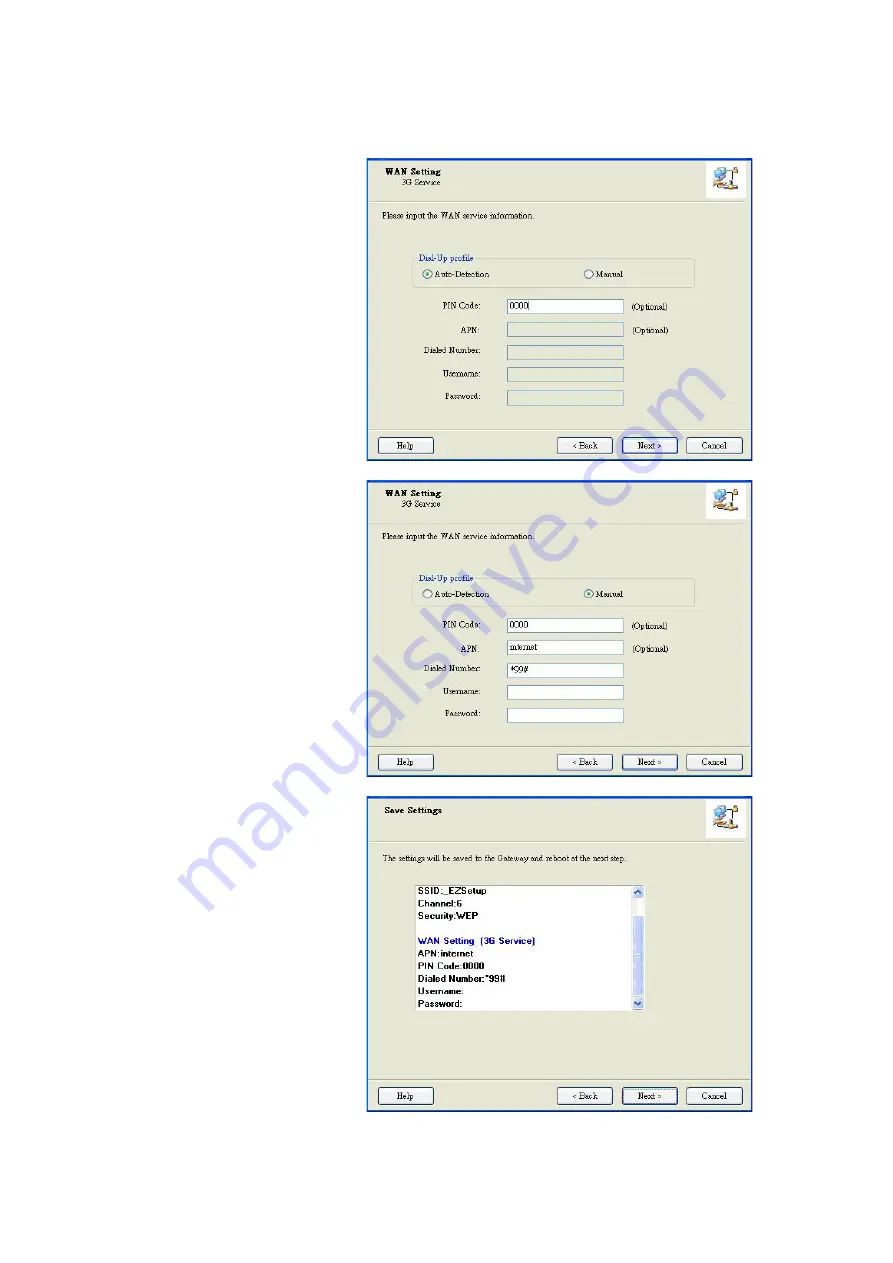
11
Step 6-1.
Select “Auto-Detection”, and the
Utility will try to detect and
configure the required 3G
service settings automatically.
Click “Next” to continue.
ʳ
ϡ
ʳ
Default PIN Code is empty, if
you have PIN Code, you must
enter it. For example “0000”. If
no, just Click “Next” to continue.
Step 6-2.
Or you can select “Manual” and
manually fill in the required 3G
service settings provided by your
ISP.
Click “Next” to continue.
Step 7.
Check the settings, and then
click the “Next” if the settings are
correct.
Содержание CDM531
Страница 1: ...1 CDM531AM WiFi Mobile Router ZALiP User Manual...
Страница 28: ...28 3 1 2 Security Setting Packet Filters...
Страница 48: ...48 END OF TERMS AND CONDITIONS...
Страница 49: ......


























