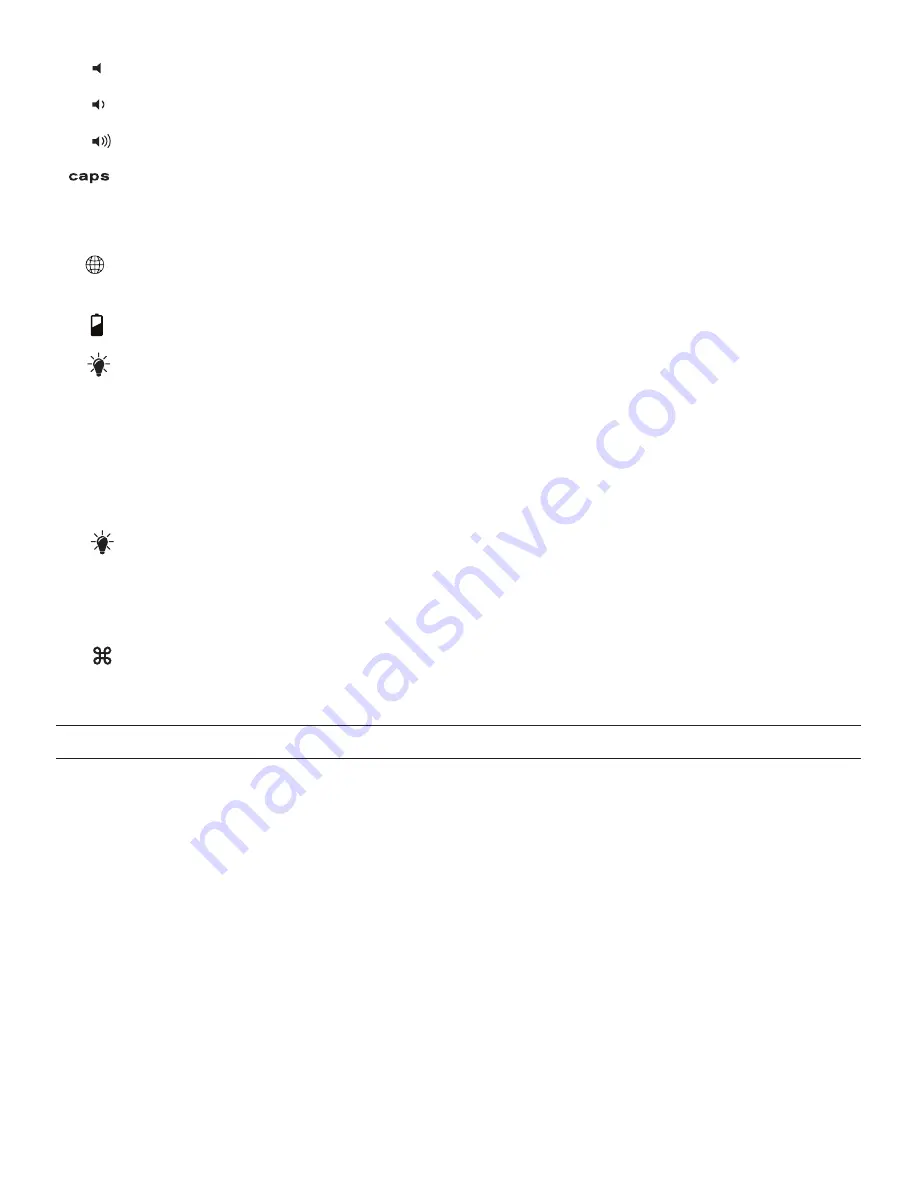
MUTE
–
Mutes your iPad’s audio.
VOLUME
DOWN
–
Decreases your iPad’s volume.
VOLUME
UP
–
Increases your iPad’s volume.
CAPS LOCK –
Activates the Caps Lock feature. When Caps Lock is on a blue
indicator light will remain lit until it is turned off. To turn Caps Lock off, simply
press the CAPS button again.
WORLD SYMBOL –
Toggles between international keyboards (when activated in
your iPad’s settings).
BATTERY SYMBOL –
Indicates remaining battery life.
BACKLIGHT SYMBOL –
Activates your Cover’s backlight feature. Pressing this
key once will turn on the backlights at their dimmest setting, pressing it twice will
brighten the lights, and pressing it three times will brighten them to their brightest
setting. If you continue pressing the backlight button, your Cover will cycle down
through brightness settings, turn off, then cycle back up through brightness settings.
NOTE: The backlights will automatically turn off after a couple seconds if not being used. Begin typing again to
activate them.
BACKLIGHT COLOR OPTIONS –
Hold the backlight button and press the right
arrow/color change symbol to select your preferred backlight color. Press
repeatedly to cycle through available colors.
NOTE: The backlight feature must be turned on in order to select your preferred color.
C DELETE
–
Forward delete.
4
TROUBLESHOOTING
If your iPad does not respond to your Cover there may be a simple
explanation such as a dead battery or an unsuccessful pairing. Please use
the following to help troubleshoot your situation. If none of the following
solve your issue, then please contact ZAGG Customer Service and one of
our trained professionals will be happy to assist you.
1. Restart your iPad by holding down the home and power button until the
Apple® logo appears on the screen.
2. Turn your Cover off and back on. You should see the LED illuminate
briefly, if not, charge your Cover.
Delete






































