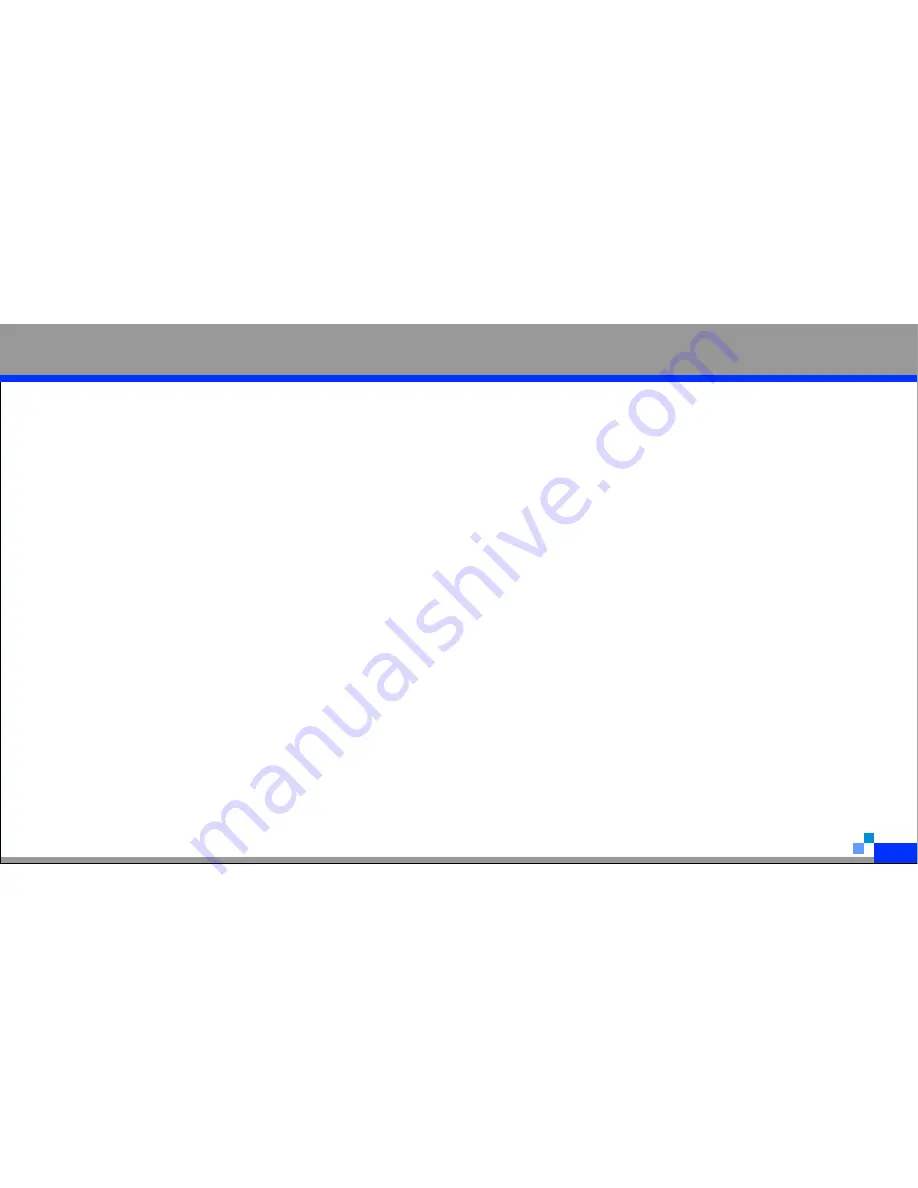
25
Page Up /
Page Down
Device by yourse
Open”LiveSuit”,select the firmware which
you want to upgrade(220V power is off),
connect
INW-E295BT
to computer,press
and hold ”
Forced Updates”, computer will
display
“reformat the disk ”,please click”YES”,only
progress bar is running,you can loose
1. “Forced Upgrades”,after the progress bar
is 100% , finish upgrade , then plug out of
USB cable.
2. After finishing the upgrade , when power
on the first time , it will take about 2 mins ,
net time will be faster.
Note:
When firmware upgrading,the data which are
storage in
INW-E295BT
will be deleted , so
before upgrading , please backup all the
data.In the progress of upgrading,the data
cable can not be disconnected between
INW-E295BT
and computer,please do not
turn off to avoid suspending the upgrade, it
may result in an unbootable system.
Содержание INW-E295BT
Страница 28: ...Thank you for using Zachry products ...



































