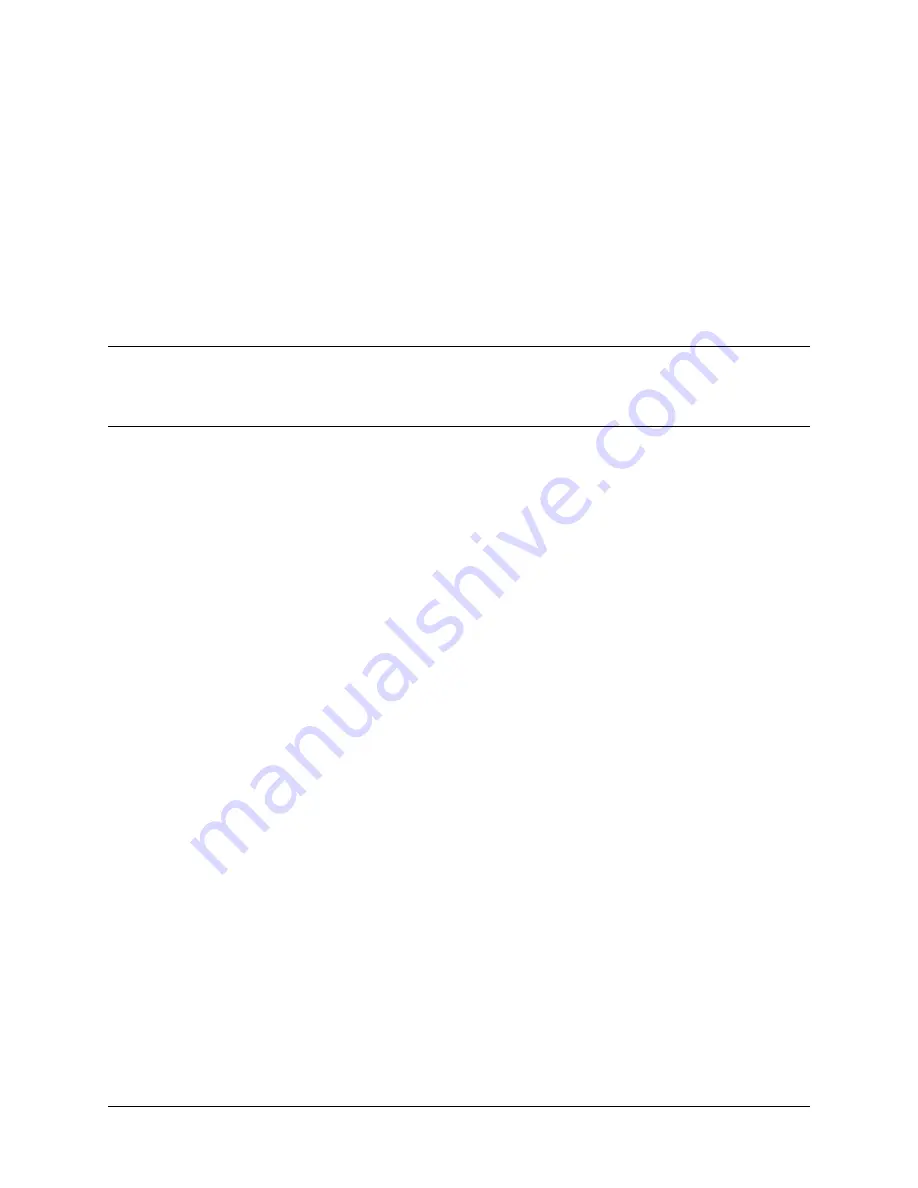
CHAPTER
3
Z-Wave Reference
The Thermostat can work in the same network with any other certified Z-Wave device, regardless of manu-
facturer or vendor. See your specific Z-Wave controller User Manual for detailed instructions on operating
your thermostat through the network.
Include
in a Z-Wave Network.
SmartStart enabled products can be added into a Z-Wave network by scanning the Z-Wave QR Code
present on the product with a controller providing SmartStart inclusion. No further action is required
and the SmartStart product will be added automatically within 10 minutes of being switched on in the
network vicinity.
The SmartStart QR Code is located on the back of the thermostat. The SmartStart QR Code is also
located on the outside of the product packaging.
The thermostat is a Z-Wave Plus compliant thermostat. It has an onboard radio that can be added
to an existing Z-Wave network. This device can be used on a network with products from different
vendors.
Alternative to SmartStart, the thermostat can be added by:
1. Set your primary controller to INCLUDE mode to add the thermostat as a node on your network
(see your specific controller’s User Manual for detailed instructions).
2. The thermostat main screen shows a welcome message. Press the SIDE button to continue.
3. Press the SIDE button to initiate the inclusion process. This initiates the network connection
process. If inclusion fails, the screen says “Failed”. Press the SIDE button to try adding again.
4. When the thermostat has been successfully included to a Z-Wave network, the screen displays a
confirmation. Press the SIDE button to continue. You can now configure the thermostat to work
with your HVAC system.
5. Your primary controller should indicate that the thermostat was successfully added to its network
(see your specific controller’s User Manual for details).
Exclude
from a Z-Wave Network.
19
Содержание CT200-G1
Страница 1: ...CT200 G1 User Guide Radio Thermostat Jul 29 2019 ...
Страница 2: ......
Страница 4: ...ii ...
Страница 18: ...CT200 G1 User Guide 14 Chapter 1 Installation Guide ...












































