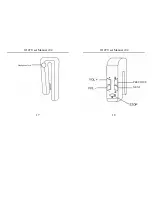GI 07 User Manual v02
27
2.4 Operating as a Bluetooth Headset
Pairing with your Handphone
9
Press and hold the
PLAY
button until you
hear the message “Enter pairing…”
9
Use
your
handphone
to look for this
Device (
Snafu-Clip
)
9
Once it is found, select this device and
key in the password: “0000”.
9
Once has been paired successfully, the
message “Pair Success!” will be played
GI 07 User Manual v02
28
9
To disconnect, press and hold the
STOP
button to shutdown the player
NOTE: If pairing has failed, a message “Pair
Failed!” will be played within the pairing period of
60seconds
Answer incoming call
9
Press and release the
PLAY
button
Reject incoming call
9
Press and release the
STOP
button
Stop a call session
9
Press and release the
STOP
button