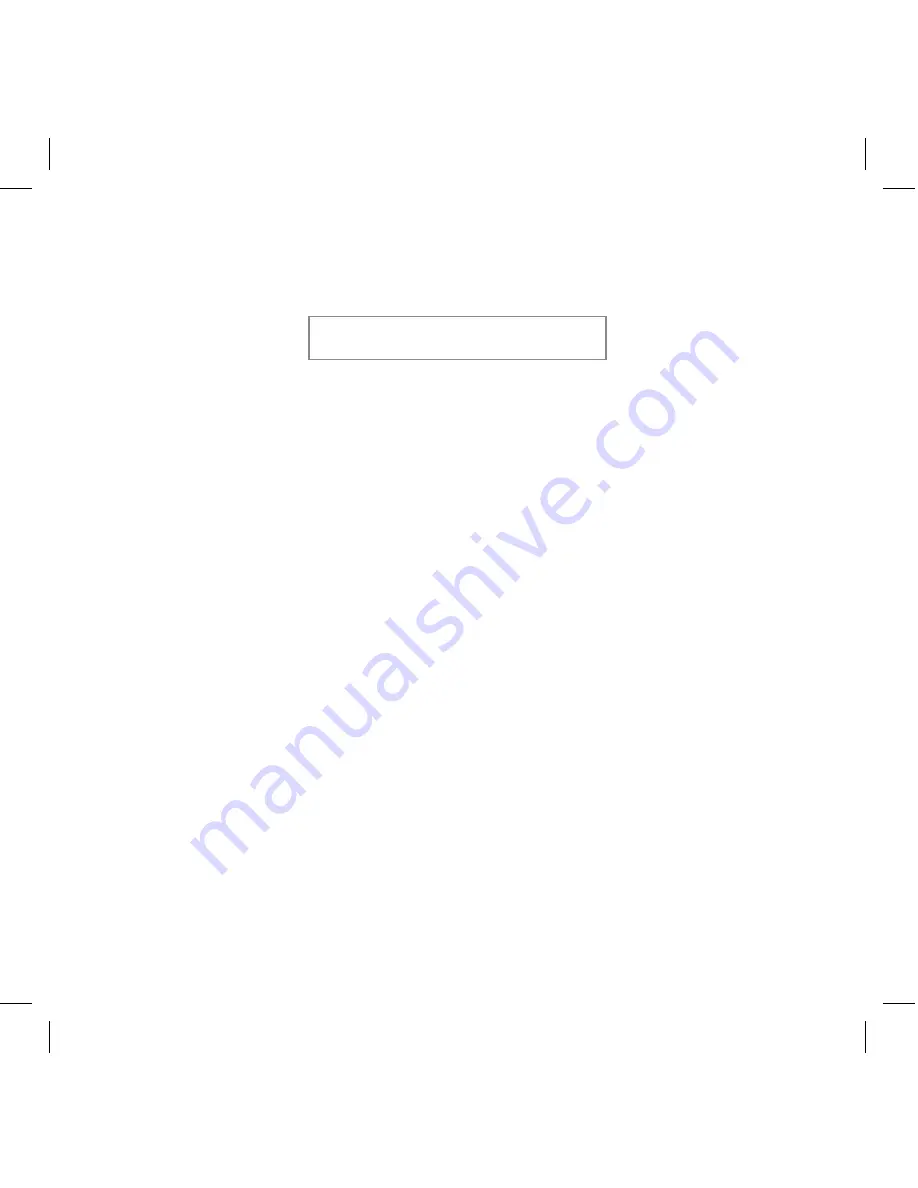
WIRELESS SOUNDTUBE BB2000
Wireless connection:
1.
Turn the power button to “ON”, The LED light turn blue and
twinkle quickly and beep twice
2.
Activate Bluetooth of mobile phone and search for device
name “BB2000” then connect it. The blue LED light twinkle
slowly and and beep third times once connected successful.
3.
Play the music from your mobile phone and enjoy. 3.Press
LAST or NEXT button on the devices or on Mobile phones
to select songs you like.
4.
Press Play/pause button on the devices or on Mobile phones
to play/stop the music
5.
Use the “Volume Gear “to adjust volume up and down.
Or adjust the mobile phones’ volume.
Содержание BB2000
Страница 1: ...WIRELESS SOUNDTUBE BB2000 USER MANUAL ...










