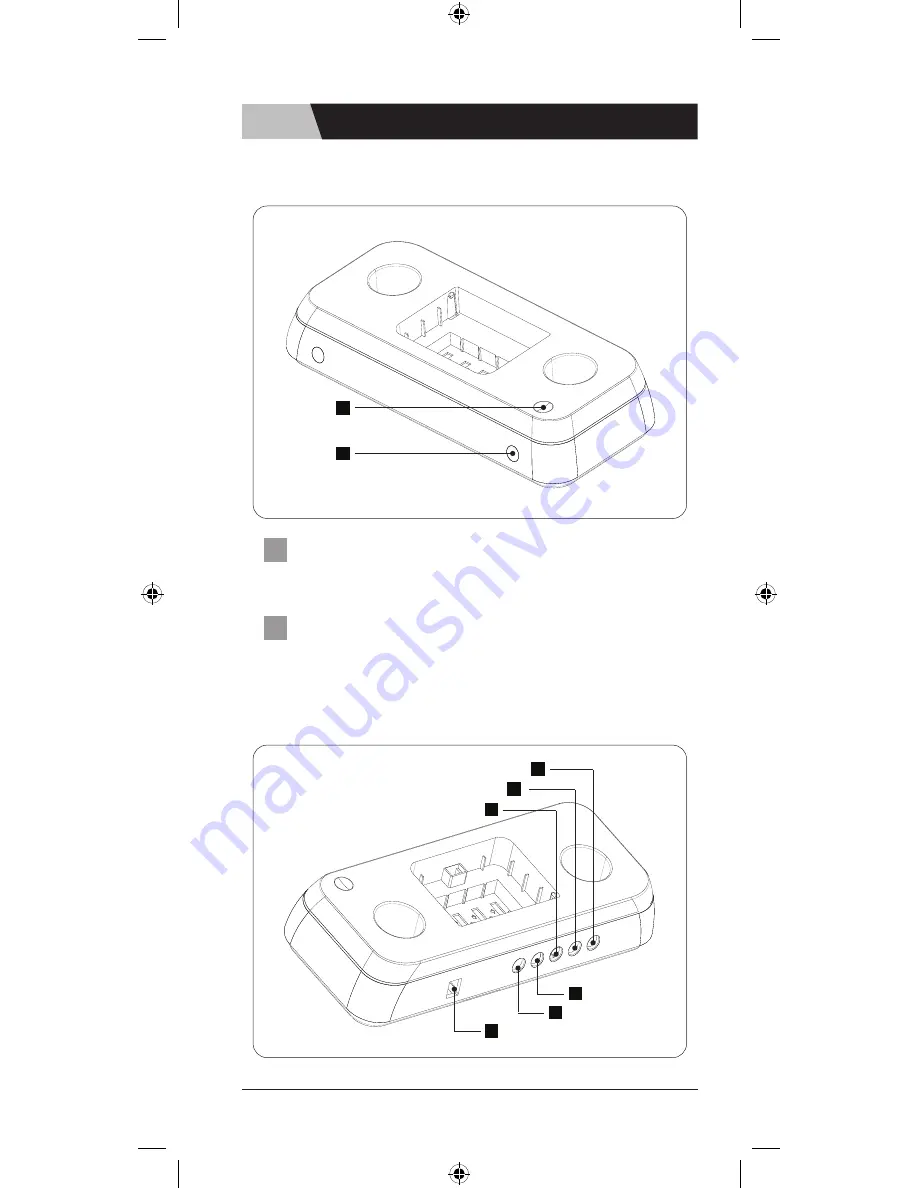
VERSION 1.00
13
USER’s MANUAL
Name & Function of Button
power on/off
switch
DC IN (Adaptor Input)
Audio R (Red)
Audio L (White)
Video Pr (Red)
Video Pb (Blue)
Video Y (Green)
Power indicate
window
1
2
2
1
Power Indicate Window
Front side of Main Station
Back side of Main Station
Power On / Off Switch
A steady green light indicates that the power on.
No light means that power off.
Turn on or off the main station.
※ 2sec press for power on, 2sec press for power off.
1
2
3
4
5
6





















