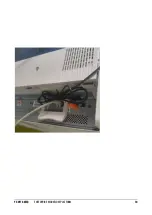Y SOFT SAFEQ
ENTERPRISE WORKFLOW PLATFORM
3
•
•
•
1 INTRODUCTION
1.1 PURPOSE OF THIS DOCUMENT
This document provides essential information on the installation and configuration of YSoft USB
Card Reader version 3.
1.2 VALIDITY OF THIS DOCUMENT
This document applies to YSoft USB Card Reader v3.
1.3 GOALS AND OBJECTIVES
That YSoft USB Card Reader v3 can be connected simply to a multi-functional device and serve
for user authentication using a card. The card must be assigned to a user in the YSoft SafeQ
system. After successful authentication, the user can work the with device and perform their
print, copy, or scan jobs (depending on the device).
YSoft USB Card Reader v3 can also be connected to workstations and used with a credit charger
application or with the YSoft SafeQ client for authentication.
1.4 TERMS AND ABBREVIATIONS
MFD
- Multi-Functional Device
USB Card Reader v3
- YSoft USB Card Reader version 3
1.5 PREREQUISITE KNOWLEDGE
The person installing USB Card Reader v3 must meet the following requirements:
knowledge of the YSoft SafeQ system (installation/administration/attendance)
1.6 DISCLAIMER
A user that makes changes or modifications not expressly approved by the party responsible for
compliance (Y Soft Corporation, a.s.) could void the user’s authority to operate the equipment.
Hereby, Y Soft Corporation, a.s. declares that the radio equipment type
YSoft USB Card
Reader v3
is in compliance with Directive 2014/53/EU.
The full text of the EU declaration
of conformity is available at the following internet address
legal/european-union-declaration-of-conformity
This equipment has been tested and found to comply with the limits for a Class A digital
device, pursuant to part 15 of the FCC Rules. These limits are designed to provide
reasonable protection against harmful interference when the equipment is operated in a
commercial environment. This equipment generates, uses, and can radiate radio frequency
energy and, if not installed and used in accordance with the instruction manual, may
Содержание SAFEQ 6
Страница 10: ...Y SOFT SAFEQ ENTERPRISE WORKFLOW PLATFORM 10 ...