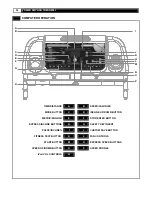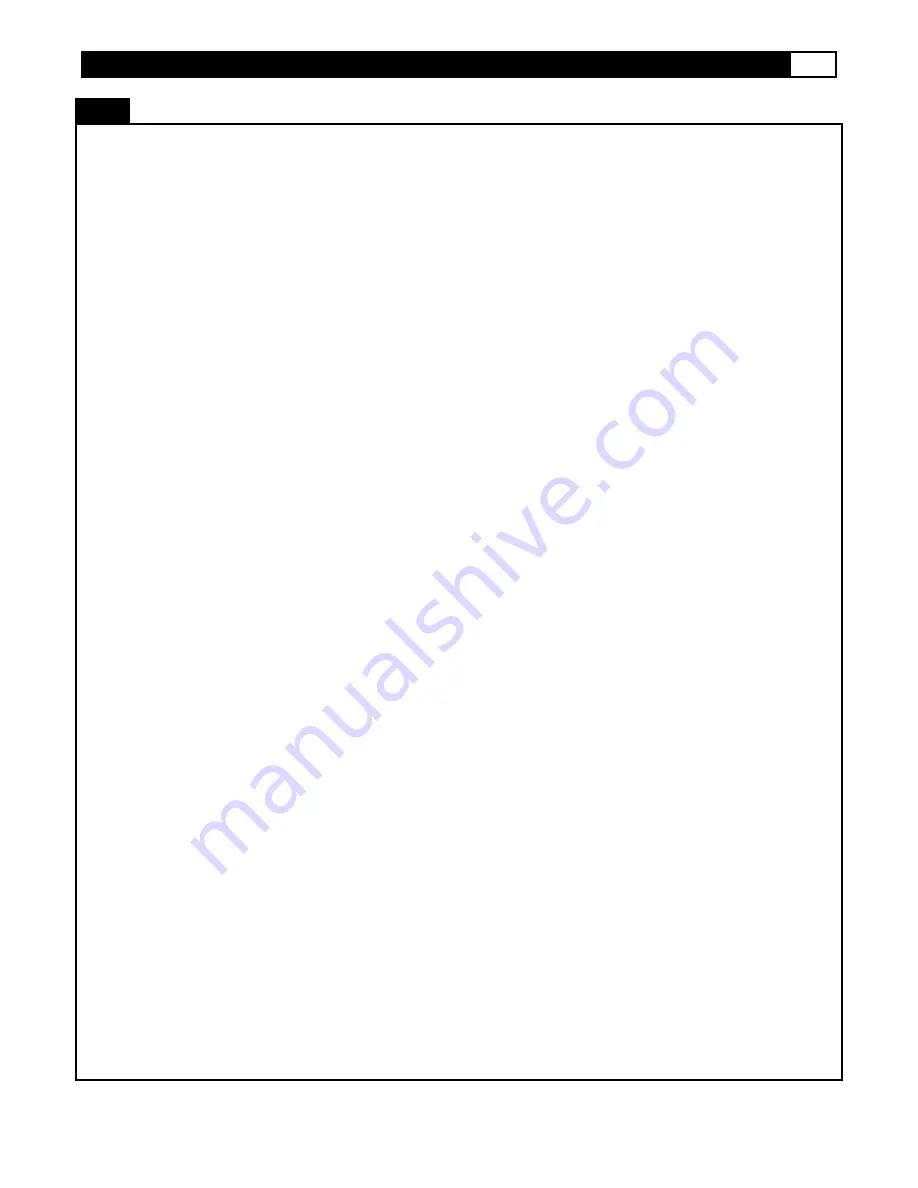
http://www.yowzafitness.com/
39
COMPUTER OPERATION
Extend the workout time from the previously saved program:
If you want to extend the total workout time from the previously saved program press the START button anytime during the
workout. The LED of the CUSTOM SAVE button will light up and blink for 10 seconds then stay lit up. After completing the
previously saved program the treadmill will start a one-minute cool down session. Press the START button again during the
cool down session and the treadmill will skip the cool down procedure and continue running at a speed of 3.2 km/h / 2.0 mph
and incline of level 0. Press the SPEED UP/DOWN and INCLINE UP/DOWN buttons for every minute section then follow
the SET AND SAVE procedure after completing the workout.
If you already press the START button once during the workout and intend to extend the workout time but decide not to extend the
workout time, press the START button again to switch off the LED light of CUSTOM SAVE button. Or wait till the previous saved
FITNESS-TEST
The Fitness-Test function is designed to let the user test their physical condition during a workout. The fitness rating is determined
by measuring how quickly the user’s pulse slows down after a workout. The faster the pulse slows down, the better the user’s
physical condition. User’s can record their fitness rating to use for reference and to monitor improvement. To start the Fitness-
Test, press the “Fitness-Test” button toward the end of a workout (while your pulse is still under workout load). The treadmill will
enter the PAUSE/STOP status. Put both hands on the hand pulse sensors within 10 seconds (for models equipped with a chest
belt pulse transmitter, keep the chest belt on, no need to hold the hand pulse). The pulse receive
r will scan and detect the user’s
pulse in 10 seconds and enter the Fitness-Test function. TIME counts down from 01:00 to 00:00. After the count-down the SPEED
window will show the Fitness rating (1.0-6.0). The lower the number the better your fitness. Record the rating for future
comparison. After completion of the Fitness-Test (1 minute) the training can be resumed by pressing the START button.
When the SPEED window shows above 6, the Time windows will show OUTSTANDING.
When the SPEED window shows between 4 to 5.9, the Time windows will show POOR.
When the SPEED window shows between 3 to 3.9, the Time windows will show FAIR.
When the SPEED window shows between 2 to 2.9, the Time windows will show GOOD.
When the SPEED window shows below 2, the Time windows will show EXCELLENT.
When the SPEED window shows below 1 or minus, the Time windows will show F1.0.
During the Fitness-Test, if you want to stop the function and stop workout, press the STOP/ENTER button and return to POWER
ON status.
During the Fitness-Test, if you want to continue the previous program, press the START button to continue the previous program.
After pressing the Fitness-
Test button, if the pulse receiver fails to scan and receive the user’s pulse the computer will stay at
PAUSE/STOP status. Press the STOP/ENTER button to return to POWER ON status or press the START button to continue the
previous program.
The Fitness-Test cannot be activated while in the COOL DOWN
program complete and complete the cool down procedure then follow the SET AND SAVE procedure.
Содержание Smyrna
Страница 29: ...http www yowzafitness com 29 WARRANTY ...
Страница 41: ......