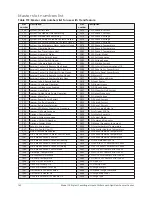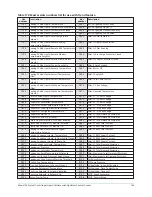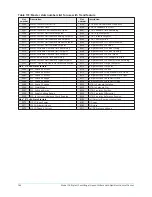Display messages
The Status Bar of the display contains a Status Line and, beneath it a Details Line. The Status Line
contains a message describing the operating state of the chiller; whether it is stopped, running,
starting or shutting down. The Details Line displays Warning, Cycling, Safety, Start Inhibit and other
messages that provide further details of the Status Bar messages. The Status Messages listed
below are displayed on the Status Line. All other messages are displayed on the Details Line.
To aid in the meaning of the message, messages are displayed in different colors as follows:
Table 173: Message colors
Message
Color
Normal Operation
Green
Warning
Yellow
Cycling Shutdown
Orange
Safety Shutdown
Red
For messages specific to the Variable Speed Drive, Medium Voltage Variable Speed Drive, Solid
State Starter and Medium Voltage Solid State Starter, refer to the applicable service manual as
follows:
•
Variable Speed Drive – Service Instructions (Form 160.00-M4)
•
Medium Voltage Variable Speed Drive – Service (Form 160.00-M6)
•
Solid State Starter (Mod “B”) – Operation and Maintenance (Form 160.00-O2)
•
Medium Voltage Solid State Starter – Service (Form 160.00-M5)
Status messages
System Ready To Start
The chiller is shut down but will start upon receipt of a local or remote start signal.
Cycling Shutdown – Auto Restart
The chiller is shut down on a cycling shutdown. The cause of the shutdown is still in effect and
is displayed on the Details Line of the Status Bar. The chiller will automatically restart when the
cycling condition clears.
Safety Shutdown – Manual Restart
The chiller is shut down on a safety shutdown. The cause of the shutdown is still in effect and is
displayed on the Details Line of the Status Bar. The chiller can be started after the safety condition
clears and the Operator presses the Clear Faults button.
System Prelube
A chiller start has been initiated and the pre-start lubrication is being performed. The prelube
duration is either 50 seconds or 180 seconds, as configured with a Microboard Program Switch. The
prelube duration must never be changed by anyone other than a qualified Service Technician. The
standard prelube duration is 50 seconds.
System Run
The chiller is running under the condition described in the Details Line of the Status Bar.
System Run – Cooling Mode
The chiller is running with Heat Pump Duty enabled and the Heat Pump Duty Operational mode
setpoint set to Cooling mode. In this mode, the Heat Pump is controlling the Leaving Chilled Liquid
Temperature to the Leaving Chilled Liquid Temperature Setpoint.
165
Model YK Style H Centrifugal Liquid Chillers with OptiView Control Center
Содержание YK Style H
Страница 2: ...2 Model YK Style H Centrifugal Liquid Chillers with OptiView Control Center...
Страница 6: ...6 Model YK Style H Centrifugal Liquid Chillers with OptiView Control Center...
Страница 202: ...Figure 87 Sample printout status cont Model YK Style H Centrifugal Liquid Chillers with OptiView Control Center 202...
Страница 203: ...Figure 88 Sample printout setpoints 203 Model YK Style H Centrifugal Liquid Chillers with OptiView Control Center...
Страница 204: ...Figure 89 Sample printout setpoints cont Model YK Style H Centrifugal Liquid Chillers with OptiView Control Center 204...
Страница 205: ...Figure 90 Sample printout schedule 205 Model YK Style H Centrifugal Liquid Chillers with OptiView Control Center...
Страница 206: ...Figure 91 Sample printout sales order Model YK Style H Centrifugal Liquid Chillers with OptiView Control Center 206...
Страница 207: ...Figure 92 Sample printout sales order cont 207 Model YK Style H Centrifugal Liquid Chillers with OptiView Control Center...
Страница 208: ...Figure 93 Sample printout history Model YK Style H Centrifugal Liquid Chillers with OptiView Control Center 208...
Страница 209: ...Figure 94 Sample printout history cont 209 Model YK Style H Centrifugal Liquid Chillers with OptiView Control Center...