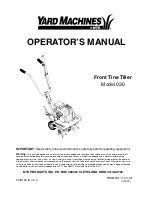6-4
EN
Form 6S6I-B01C-EOMA-EN (0318)
Programmable keys within the pages, allow parameters
to be modified when permitted (by access level).
Option parameters are selected from the options in
pop-up dialogue, only one option per parameter is
selectable, and confirmed with the [TICK] or cancelled
with the [CROSS].
Binary parameters (e.g. true or false) are changed by
clicking the parameter item and pressing [Confirm].
Digital parameters are changed with the digital
keyboard, which appears when the parameter is
selected, and confirmed with the [TICK] or cancelled
with the [CROSS].
The modification of parameters will be accepted if the
value is within the parameter range.
Содержание YGWH 115
Страница 2: ......
Страница 10: ...1 6 EN Form 6S6I B01C EOMA EN 0318 Page Left Intentionally Blank...
Страница 24: ...4 8 EN Form 6S6I B01C EOMA EN 0318 Customer Connections...
Страница 40: ...6 14 EN Form 6S6I B01C EOMA EN 0318 Page Left Intentionally Blank...
Страница 58: ...10 2 EN Form 6S6I B01C EOMA EN 0318 Page Left Intentionally Blank...