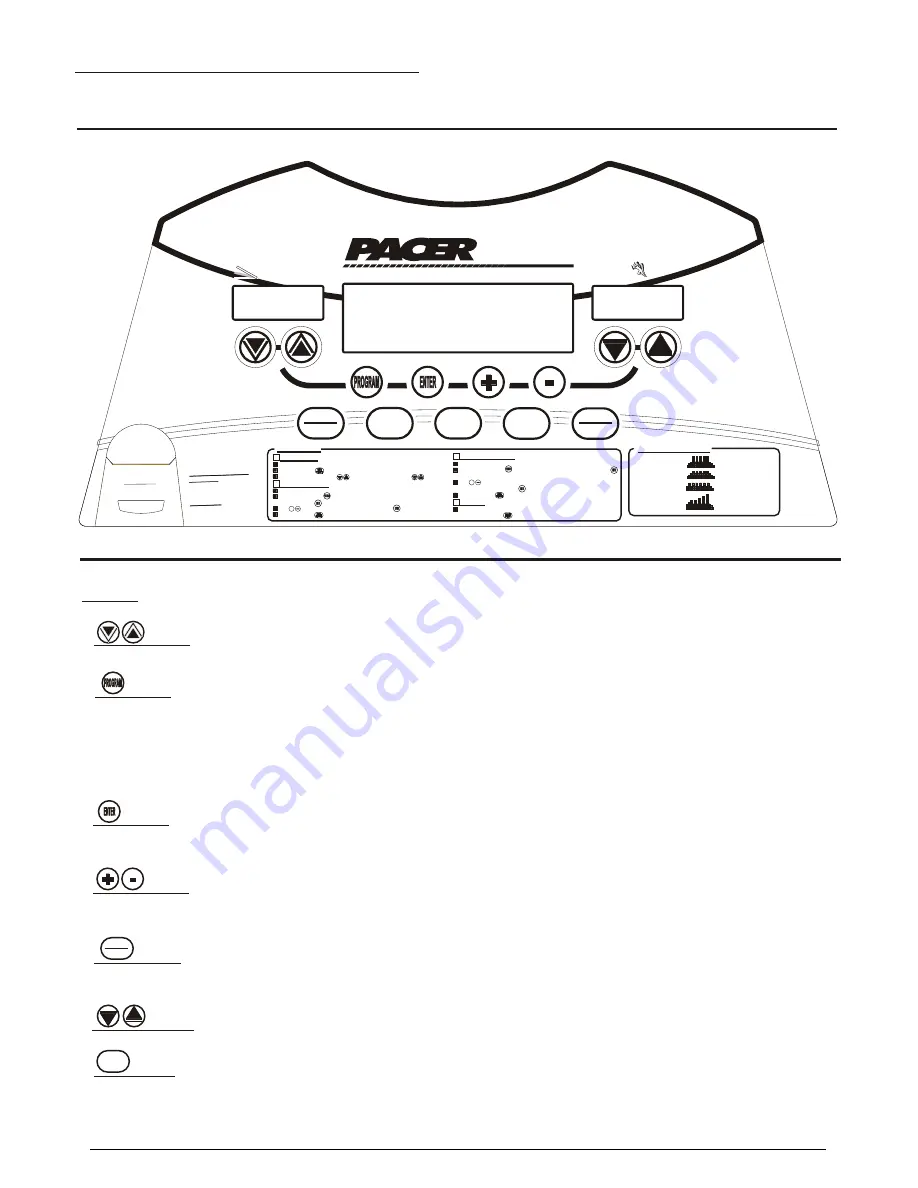
SHOULD YOU REQUIRE ANY ASSISTANCE REGARDING THIS PRODUCT PLEASE CONTACT YORK DIRECTLY.
*
*
COMPUTER INSTRUCTIONS
Your computer is ideal for monitoring your performance and setting yourself targets.
You can monitor closely your improving condition and cardiovascular fitness.
KEYS
6. Key:
Adjusts the speed fast and slow from 1.0~16 KPH.
4. Key:
To set up the target values of TIME, SPEED, ELEVATION, DISTANCE
and CALORIES.
3. Key:
To enter the target value you have chosen to input ie,
PROGRAM, TIME, SPEED, ELEVATION, DISTANCE, CALORIES.
2. Key: To select your desired preset programs–
P1 = SPEED INTERVAL P2 = AEROBIC P3 = WEIGHT LOSS
P4 = HILL CLIMB P5 = TARGET BY TIME
P6 = TARGET BY DISTANCE P7 = TARGET BY CALORIE
1. Key:
Adjusts the elevation up and down from “0~10”.
5. Key:
QUICK START - Manual workout.
START - To activate the treadmill.
7. Key:
Scans or displays time, distance, calories, pulse.
QUICK
START
QUICK
START
START
START
VIEW
VIEW
PACER 3503 / 13
IN EMERGENCY - HOLD HANDRAIL
PULL THE CORD TO STOP
THE TREADMILL.
IN EMERGENCY - HOLD HANDRAIL
PULL THE CORD TO STOP
THE TREADMILL.
EMERGENCY STOP
EMERGENCY STOP
SAFETY
SAFETY
Hold the handrail when starting
or stopping the treadmill.
Hold the handrail when starting
or stopping the treadmill.
WARNING:
WHEN NOT IN USE REMOVE SAFETY KEY
AND STORE OUT OF REACH OF CHILDREN.
Y
T
E
K
F
E
A
Y
S
Y
T
E
K
F
E
A
Y
S
SPEED INTERVAL
AEROBIC
WEIGHT LOSS
HILL CLIMB
PRE-SET PROGRAMS:
PRE-SET PROGRAMS:
(
ELEVATION
changes
automatically, adjust
SPEED
yourself )
(
ELEVATION
changes
automatically, adjust
SPEED
yourself )
(
SPEED
changes
automatically, adjust
ELEVATION
yourself )
(
SPEED
changes
automatically, adjust
ELEVATION
yourself )
TO OPERATE
TO OPERATE
Insert the safety key.
Press “START” the treadmill will start at low speed.
Adjust speed using keys , adjust incline using keys .
1. QUICK START
1. QUICK START
Insert safety key.
Press “PROGRAM” to choose program P1-P4, press “ENTER”
to confirm selection.
Use keys to set exercise time, max. speed or max. elevation
you wish, press “ENTER” to confirm selection.
Press “START” to start the treadmill.
+
2. TO USE PROGRAMS
2. TO USE PROGRAMS
We recommend you lower the speed, hold handrails,
then press “STOP” .
4. TO STOP
4. TO STOP
Insert safety key.
Press “PROGRAM” to choose TIME, DISTANCE or CALORIES,
press “ENTER” to confirm selection.
Use keys to set target value, press “ENTER” to confirm selection.
Press “START” to activate treadmill.
+
3. TO USE TARGETS
3. TO USE TARGETS
ELEVATION
F
O
L
D
A
B
L
E
T
R
E
A
D
M
I
L
L
35O3
35O3
SPEED
QUICK
START
QUICK
START
START
START
VIEW
VIEW
COOL
DOWN
COOL
DOWN
PAUSE
PAUSE
STOP
STOP
SPEED
RAMP UP
SPEED
RAMP UP
UP
UP
DOWN
DOWN
SLOW
SLOW
FAST
FAST
Содержание PACER 3503
Страница 7: ...DESCRIPTION PACER 3503 6...











































