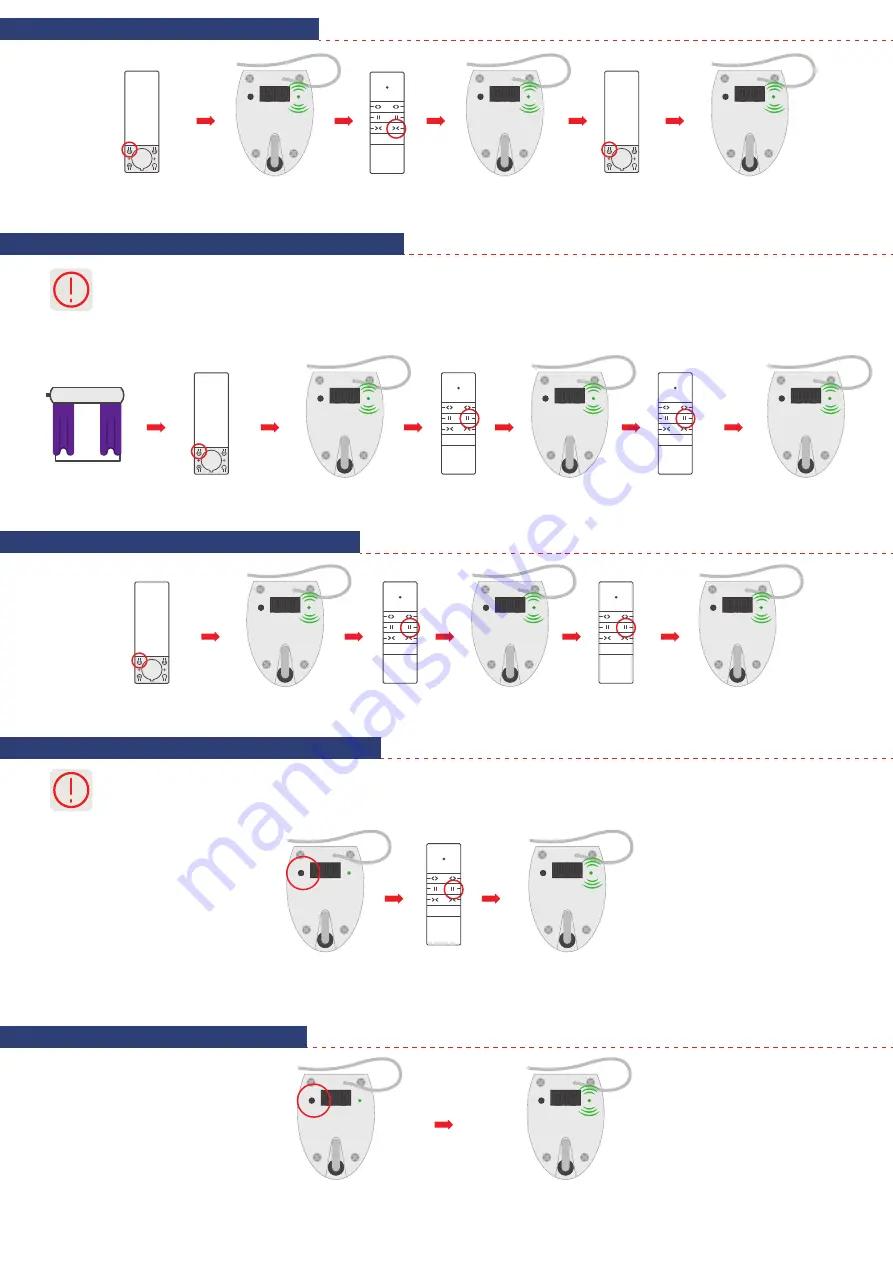
5
1. After setting the limit positions, it is possible to set the third position (favorite) between those positions.
2. To program a new third limit position, the previously programmed position must be deleted.
3. After performing the following procedure, holding down the STOP button for 3 seconds causes the curtain to be
positioned in the third limit position.
1. This function is enabled at the factory.
2. The MOTION TOUCH function automatically starts the motor when the curtain is pulled.
3. Follow the procedure below to on / off the function.
12. Programming the third limit position
13. Removing third limit position
14. On/Off MOTION TOUCH function.
15. Restore factory settings
11. Removing limit positions
Press CLOSE button
on the remote control.
Press
programming button
P2 on the remote control.
Press
programming button
P2 on the remote control.
The led diode
will flash once.
The led diode
will flash once.
The LED diode flashes 5 times -
the limit position has been
deleted.
Press and hold the program-
ming button on the motor
for 10 seconds.
The LED diode flashes 5 times -
the factory settings
have been restored.
Press and hold the programming
button on the motor for 5 seconds.
Release programming button after
the second flash of the diode.
The LED diode flashes 5 times -
settings have been saved.
Press STOP button
one the remote control.
Press STOP button
one the remote control.
Press STOP button
one the remote control.
Press
programming button
P2 on the remote control.
The led diode
will flash once.
The led diode
will flash once.
The LED diode flashes 5 times -
the third limit position has been
deleted.
Press STOP button
one the remote control.
Press STOP button
one the remote control.
Set the curtain in the
third limit position.
Press
programming button
P2 on the remote control.
The led diode
will flash once.
The led diode
will flash once.
The LED diode flashes 5 times -
the third limit position has been
set.
5
5
5
5
7























