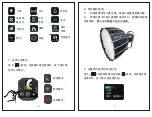Installation and use
2、Power on and off
Toggle the Power ON&OFF button to switch the
product on and off.
1.Use the configured power adapter for power
supply.
-12-
AC 100-240V
3
.Color temperature and brightness adjustment
Press the power button to turn on the light, and
press the knob to switch the color temperature
and brightness options, rotate the knob to adjust
the parameters.
-13-
4
.Remote control
Press the lock button of the remote control to
remove the remote control. After installing the
battery, you can remotely control the video light.
Long press the shutdown button to turn off the
remote control. (Note: When using the remote
control, two AA (No. 5) batteries should be
installed on the remote control. The batteries
need to be purchased separately.)
Aviation
power
interface
Содержание LUX 160
Страница 2: ...1 2 2 3 M CH Fx COB U AC 100 240V...
Страница 3: ...3 6 Fx Fx EN 5 CH CH 256 4 5 CH 0 CH 255 4 AA 5 CH 168 Fn 9...
Страница 4: ...8 1 2 SOS 6 7 M 7 9 30 1 5...