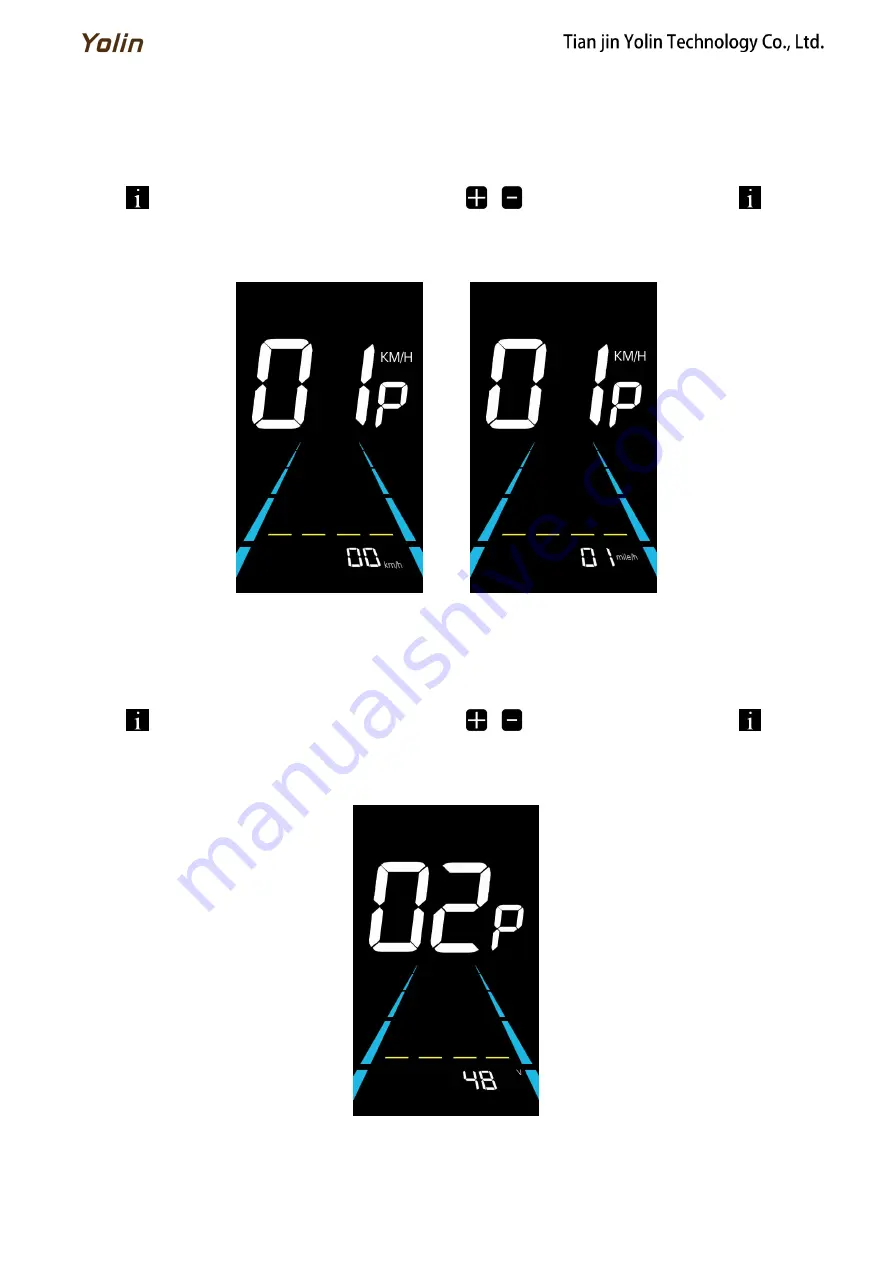
8
6.1 Metric and Imperial setting
01P is the metric and imperial setting, 00 for metric and 01 for imperial.
Press
to enter the parameter changing state. Press the
/
to select the parameter and press
to save the
parameter setting and return to the personalized parameter setting interface.
Figure 6-1 Metric and Imperial Units Setting Interface
6.2 Rated voltage setting
02P is the rated voltage setting. The available rated voltage range is: 24V, 36V, 48V.
Press
to enter the parameter changing state. Press the
/
to select the parameter and press
to save the
parameter setting and return to the personalized parameter setting interface.
Figure 6-2 Rated voltage setting interface




















