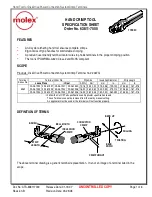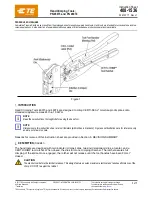Entering the value for each parameter:
Press Ent to enter Parameter setting
Press Ent to enter Start value
Use the Left/Right arrow for the digit to be set, use the numeric keypad to enter the values, after entering the correctalue use ENT to confirm and to leave the parameter, or use CAN to cancel the
input value. Use Up and Down arrow to select the next parameter to be set.
Press NEXT key to enter the next page of parameters to be set or PREV to previous page.
By pressing MAIN or CAN key you return to Main Menu screen.
Rundown data history
The tool has a memory for the rundown data of the last 50 cycles.
Select RUNDOWN DATA with the Up and Down arrow keys and press ENT to enter this function.
Item
Explanation
Rundown sequence
1 - 99
Содержание YZ-T600A
Страница 1: ...YZ T600A MANUAL EN www rami yokota com...
Страница 14: ...www rami yokota com...