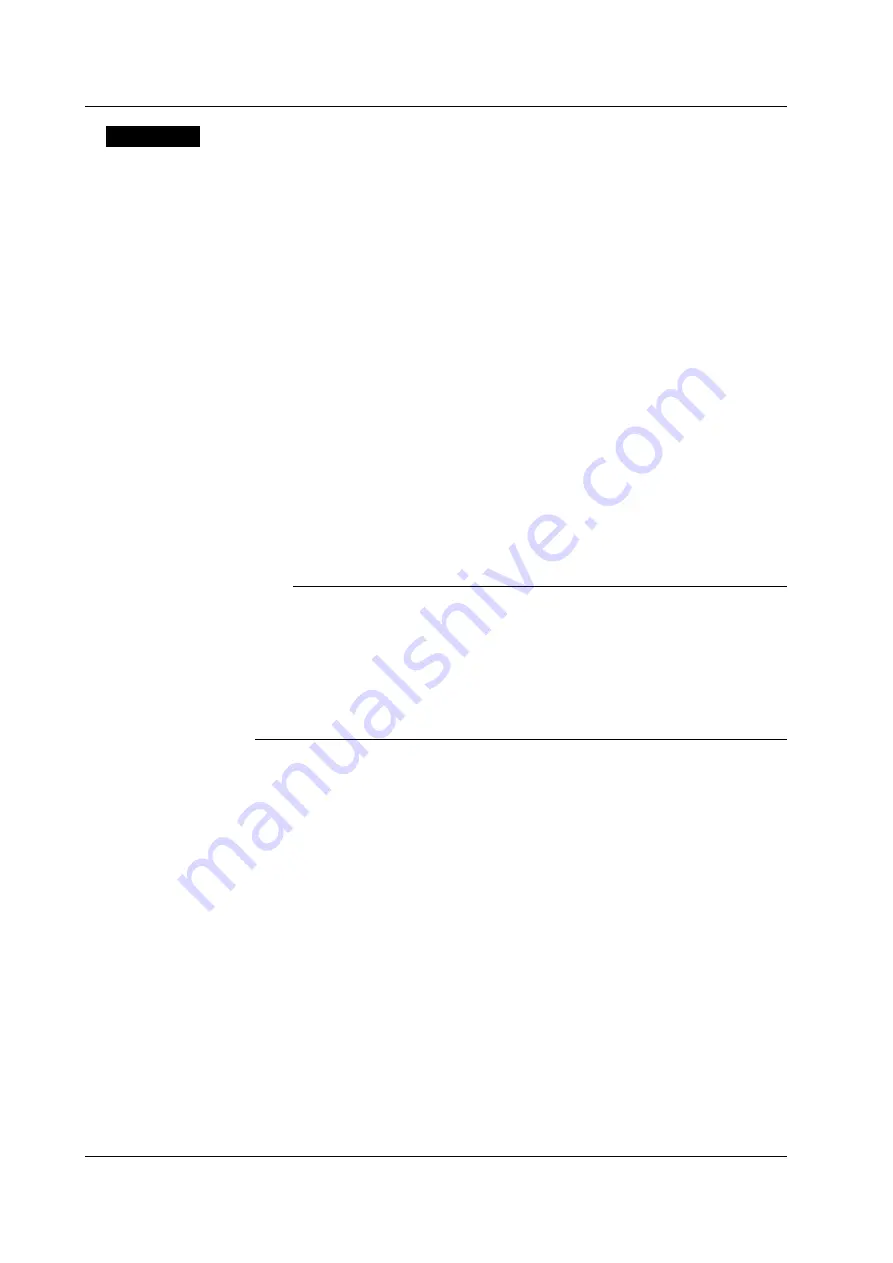
5-24
IM 253710-01E
Explanation
Measurements can be made by connecting the output of the secondary side of the PT
and the output of the secondary side of the CT to the same voltage and current input
terminals that are used when directly inputting a signal.
Turning ON/OFF the scaling function
You can select whether or not to multiply the voltage U, current I, and power (P, S, Q)
by the PT ratio, CT ratio, and power coefficient respectively.
• ON : The voltage U, current I, and power (P, S, Q) are multiplied by the PT ratio,
CT ratio, and power coefficient.
• OFF : The voltage U, current I, and power (P, S, Q) are not multiplied by the PT
ratio, CT ratio, and power coefficient. The output values of the external PT and CT
are read directly as numerical data in this case.
Setting the PT ratio
Set the ratio in the range from 0.0001 to 99999.9999.
Setting the CT ratio
Set the ratio in the range from 0.0001 to 99999.9999.
Setting the power coefficient (scaling factor)
Set the power factor in the range from 0.0001 to 99999.9999.
Note
•
If the result of multiplying the PT ratio, CT ratio, or power coefficient (scaling factor) to the
measurement range exceeds 99999M, the display frame of the numerical data will display [-
OF-].
•
As described later in waveform computation (see section 11.2), the power coefficient (scaling
factor) is not applied when computing the product of the voltage and current (C1
∗
C2, for
example).
•
The specified PT ratio, CT ratio, and power coefficient take effect when the data acquisition is
started or when numerical computation is executed.
5.5 Setting the Scaling Function when using an External PT or CT
















































