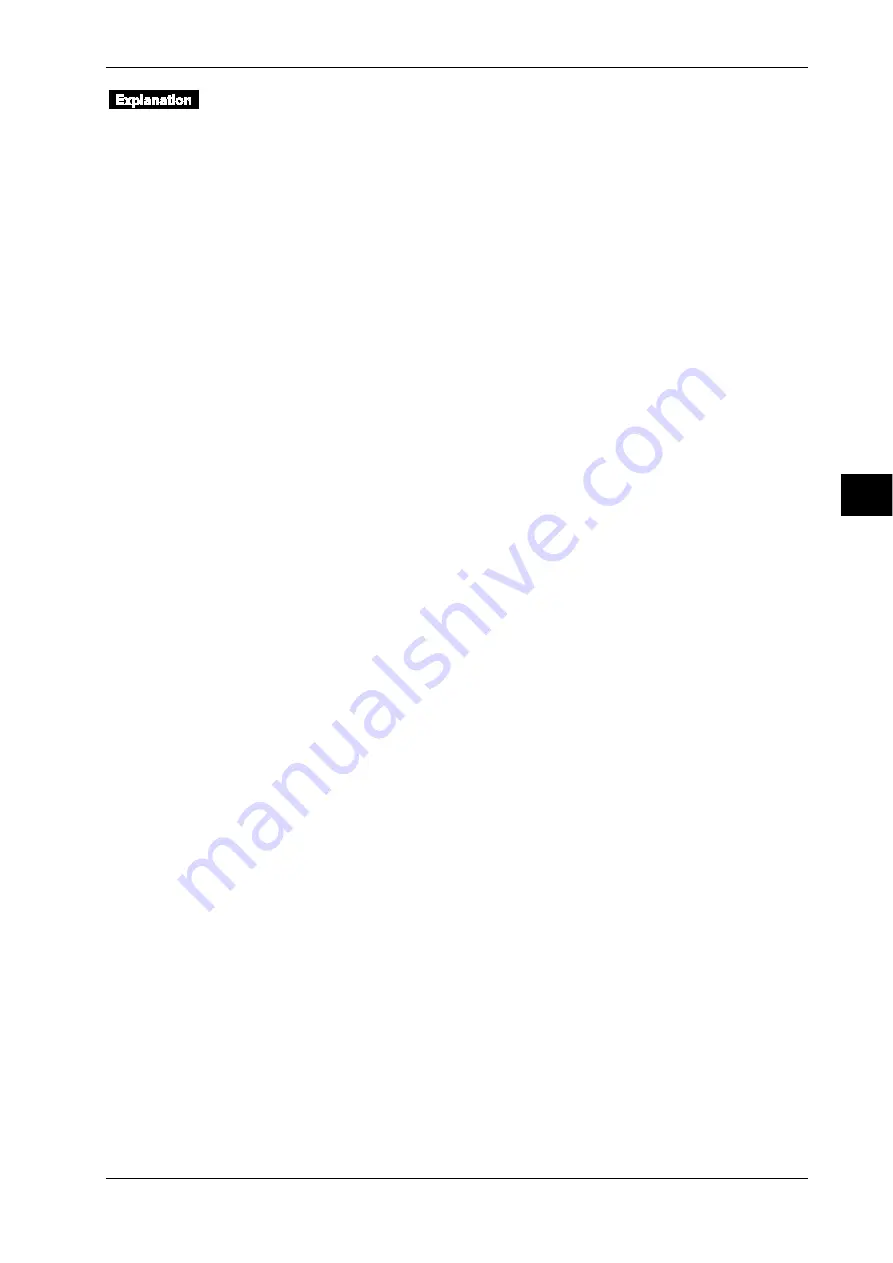
6-17
IM DR231-01E
Setting the Recording Conditions
6
6.8 Setting Match Time, Moving Average, Interpolation and Groups
Setting the Match Time
MATCH TIME No. (selection of the match time number)
Three kinds of match times can be set.
TIME
Any time between 00 days, 00 hrs., 00 min. and 31 days, 23 hrs, 59 min. can be set in 1-minute
units. The default setting is 01 days 00 hrs 00 min.
If 00 is set to day (DD), HH: MM every day shows the set time. If day (DD) is set to a value
other than 00, HH:MM on DD day every month shows the set time. DD, HH, and MM give the
set numeric values respectively.
The match time setting is used with the event/action function. Refer to 9.1 on page 9-1 for details.
Moving Average (MOVE AVE)
This setting can be set for each channel individually. The number of samples used for the moving
average can be set from 2 to 64. The default value is 0, which means that no moving average is
carried out. The result of the moving average is being displayed/printed.
Interpolation (INTERPOL)
This setting can be set for each channel individually. If the instrument is equipped with the
optional computation function or floppy disk drive, this setting can also be made for computation
channels A01 to A30.The default setting is OFF.
OFF: no interpolation will be carried out.
ON: interpolation will be carried out according to the priority of recording colors. The priority of
recording colors is black > purple > redish purple > navy blue > red > blue > brown > green >
orange > yellowish green.
Group setting (GROUP)
• GROUP No. (selection of the group number)
Up to seven groups can be set.
• G01 to G07
This setting specifies which channel numbers will be included in one group. A “,” is used for
entering a single channel, while a “-” can be used to enter a range of channels. Setting the same
channel two or more times in one group causes an error. For example, setting channel numbers
such as "G01 = 003, 001-009" results in an error because channel number 003 is repeated. The
default setting is 001.
• The group setting is used with the event/action function. Refer to 9.1 on page 9-1 for details.
Содержание DR130
Страница 12: ...10 IM DR231 01E ...






























