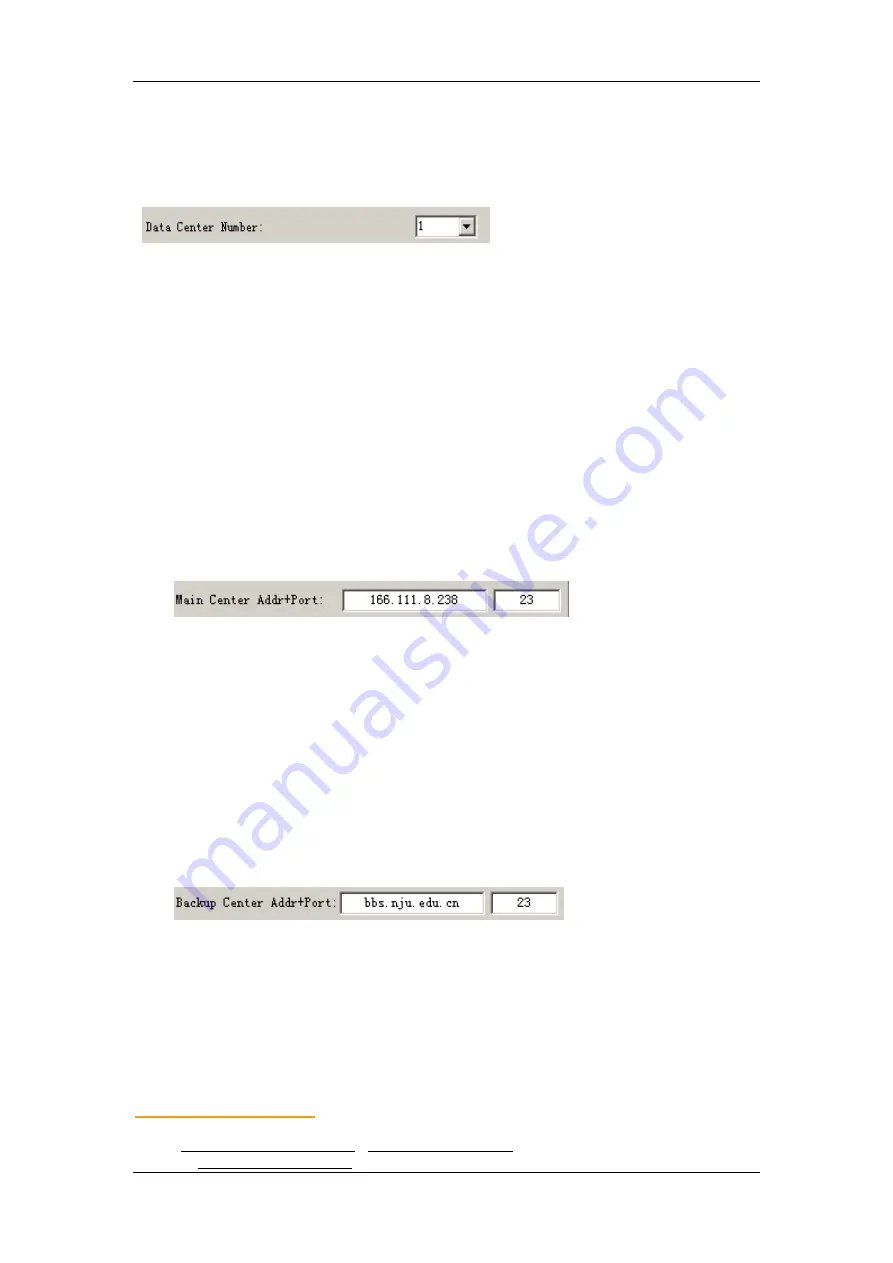
User Manual
Yifan Industry Co., Ltd.
Page 17 of 41
Tel: +86 592 5222813 Fax:+86 592 6101492
Email: [email protected] , [email protected]
Website: www.yifanwireless.com
Note
:
If no Backup DSC exists, please configure the Backup DSC same as Main DSC.
Multi Data Service Center
: IP MODEM can connect with at most five DSC at the same time.
All the multi DSC can receive the same application data .
If the Data Center Number is 0,there is no DSC working.
If the Data Center Number is 1, IP MODEM work in Main and Backup DSC method.
When
“
Data Center Number
”
is greater than 1, IP MODEM works in Multi Data Service Center
method
GPS data transmission DSC is self-governed. Setting details please reference the section 3.5.5.
AT command:
AT+SVRCNT=x
x: Data Service Center number
Note: every AT command is terminated with a enter character.
◆
Main Center Addr+Port:
IP Address and Port of the Main DSC, It
’
s better to set the port greater than 1024.
AT command of the Main DSC IP address or domain name:
AT+IPAD=xxx
xxx: The IP address or domain name.
AT command of the Main DSC port:
AT+PORT=xxx
xxx: The port value
◆
Backup Center Addr+Port:
IP address and port of the Backup DSC
AT command of the Backup DSC IP address or domain
AT+IPSEC=xxx
xxx: The IP address or domain name
AT command of the Backup DSC port
AT+PTSEC=xxx
xxx: The port value
















































