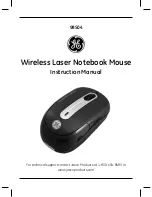IT
Copyright
©
2014, Fast ČR, a.s.
Revision 06/2014
Come utilizzare l‘Interfaccia grafica dell‘utente HORNET:
Utilizzare la finestra
Controllo Colore
per le impostazioni della retroilluminazione. È possi-
bile attivare/disattivare la retroilluminazione (solo colore arancione disponibile) e scegliere
tra 4 modalità di pulsazione per ottenere quella che meglio si adatta al proprio ambiente di
gioco.
Содержание HORNET YMS 3009
Страница 1: ......
Страница 85: ...RU Copyright 2014 Fast R a s Revision 06 2014 HORNET 9 5 Master Control DPI DPI 400 800 1600 3200 125 500 1000...
Страница 86: ...RU Copyright 2014 Fast R a s Revision 06 2014 Color Control 4 HORNET...
Страница 87: ...RU Copyright 2014 Fast R a s Revision 06 2014 Advancedsettings X Y RESET HORNET...
Страница 88: ...RU Copyright 2014 Fast R a s Revision 06 2014 Profile Selection Menu 256 Multi fire Multi Click HORNET...
Страница 89: ...RU Copyright 2014 Fast R a s Revision 06 2014 Macro Man ager Stop recording www yenkee eu HORNET...
Страница 90: ...RU Copyright 2014 Fast R a s Revision 06 2014...
Страница 107: ......