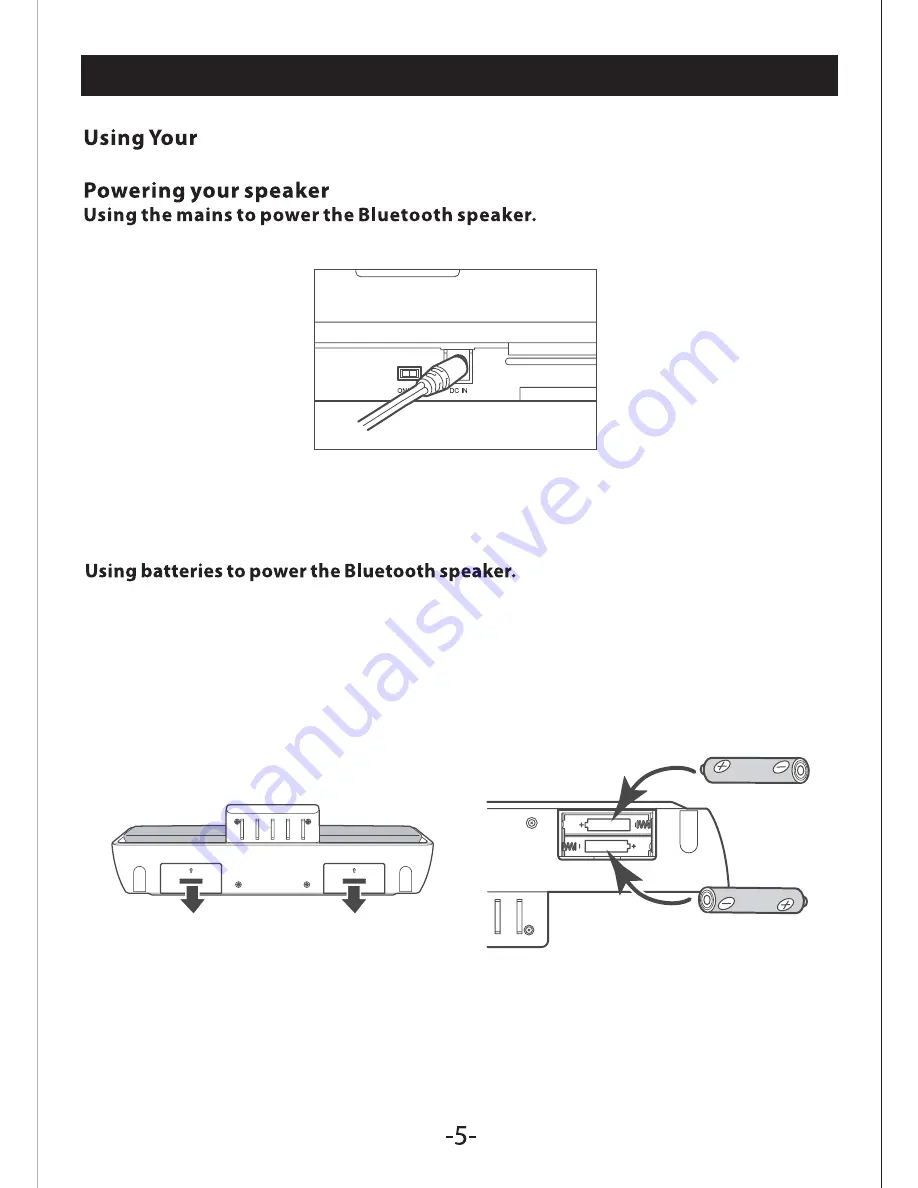
Using Your Compact Bluetooth Speaker for Wireless Streaming
Compact Bluetooth Speaker for Wireless Streaming
To power the speaker connect the power adapter to the DC-in socket on your speaker
and plug into the wall socket.
Alternatively, the speaker can be powered using 4 x AAA batteries(not included).
To power with batteries
1.
Open the two battery compartments as shown in Fig 2
:
. .
2.
Insert the batteries, ensuring they are orientated with the correct polarity.
3.
Replace the battery compartments.
Fig. 1
Fig. 2
Содержание YS101BSL
Страница 1: ......



























