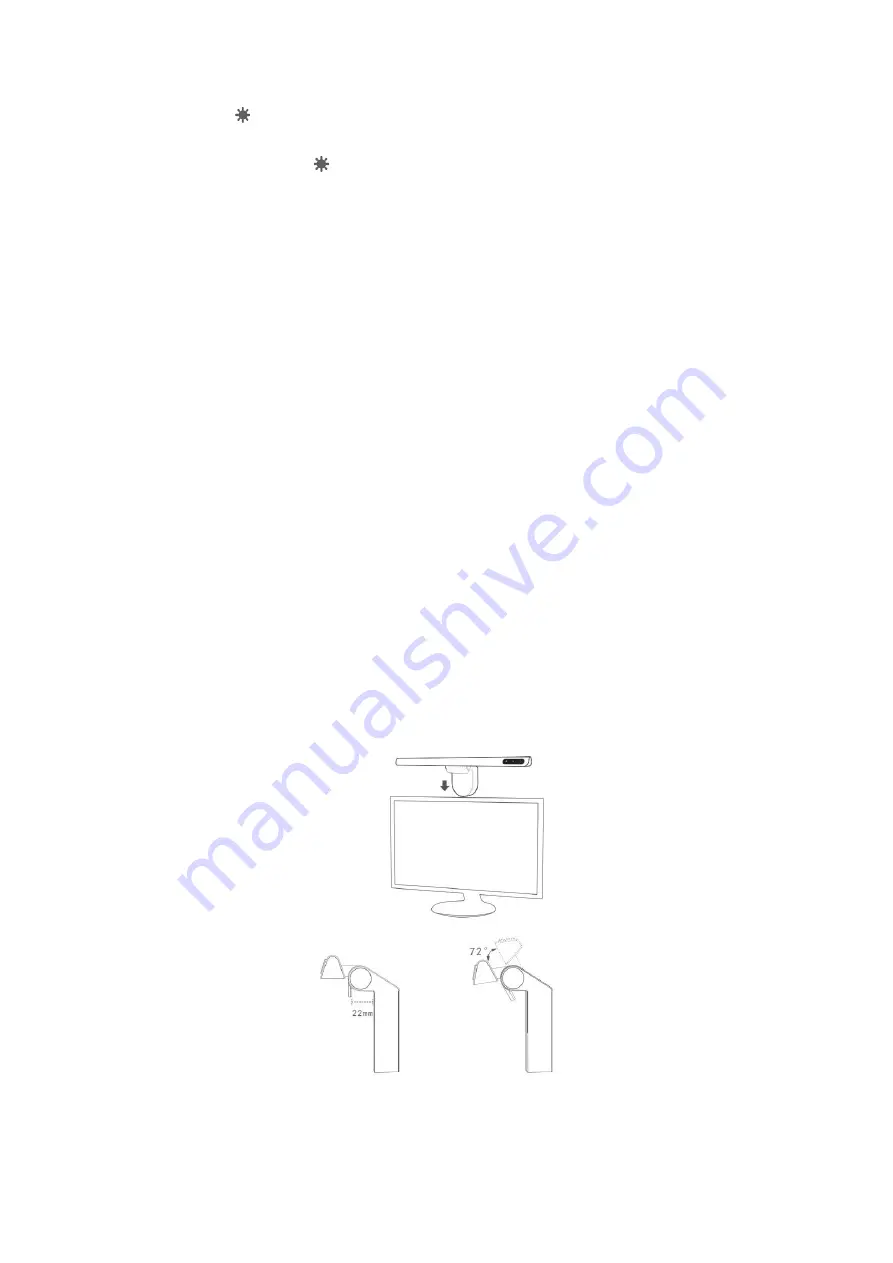
5
•
Click
the “ “ button to switch light brightness, and the sequence is 10%, 50%,
and 100%, which cycles in turn.
•
Press and hold the “ ” button to control the dimming steplessly which allows
you to adjust to a proper brightness.
Installation
Install the lamp
•
Place the base in the middle of the upper part of the display and make the
movable clamp down to fasten the display screen.
•
Adjust the lamp body to a proper angle by rotating it up and down.
Notes
•
This product is suitable for monitors with a thickness
≤
22mm, and adaptable to
hairtail screen, curved screen, iMac, etc.
•
The product can be hung stably on monitors with a thickness <10mm, but the
base cannot hold up to the monitor.
•
The shaft of adjustable clamp adjustable within 72°.
Do not pull with excessive force.
•
This product cannot be used on laptops.
•
The illustrations for the product, accessories and use interfaces in the manual are
all schematic diagrams for reference only.
Due to updated and upgrades of the product, the actual product may be slightly
different from that shown in the schematic diagram, and the actual product shall
govern.






































