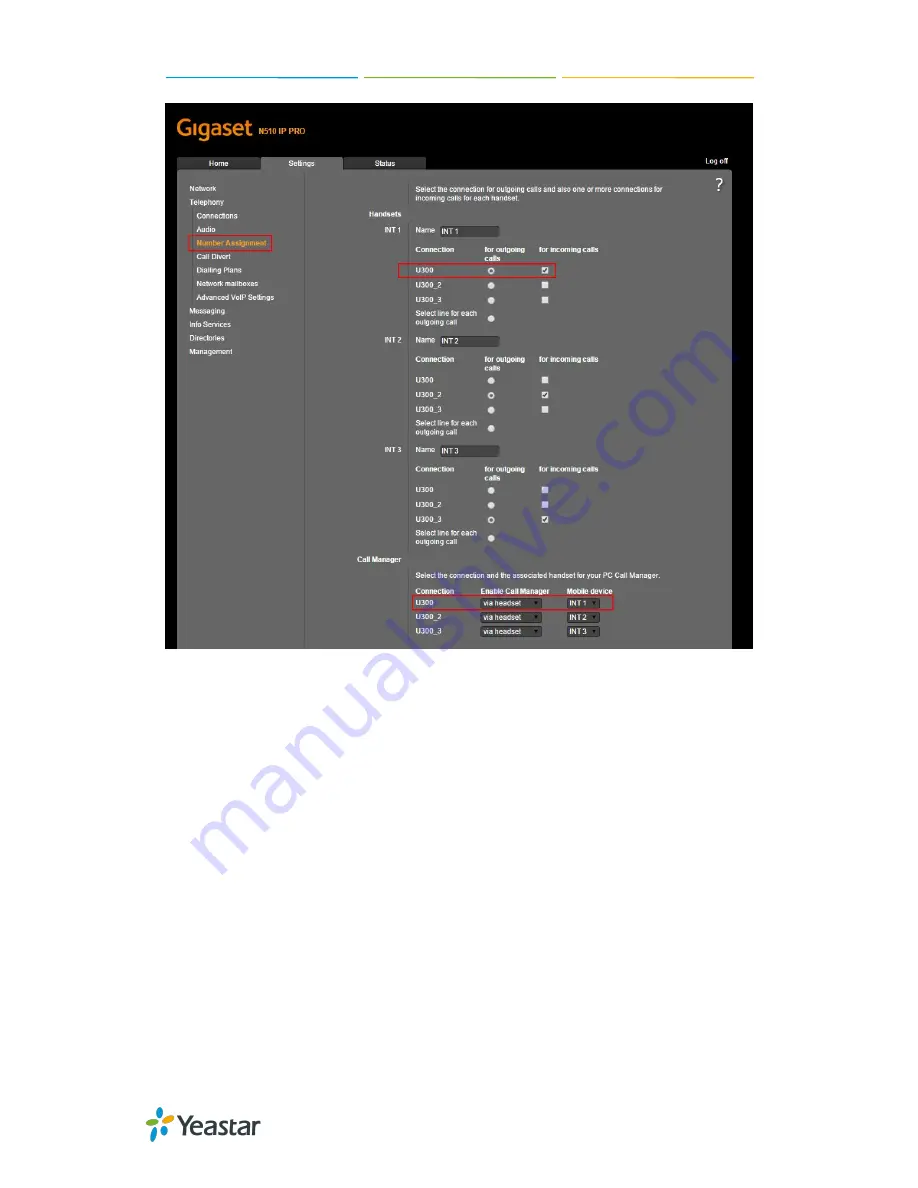
Gigaset IP Phone Configuration Guide
15/22
Figure - Number Assignment
6. Configuring mailbox for handset
Go to the menu (Telephony>Network mailboxes).
Fill the default voicemail feature code *2 of MyPBX and check the “Active” option.
Once configured, you can press the “Mailbox” button to enter the voicemail menu.






















