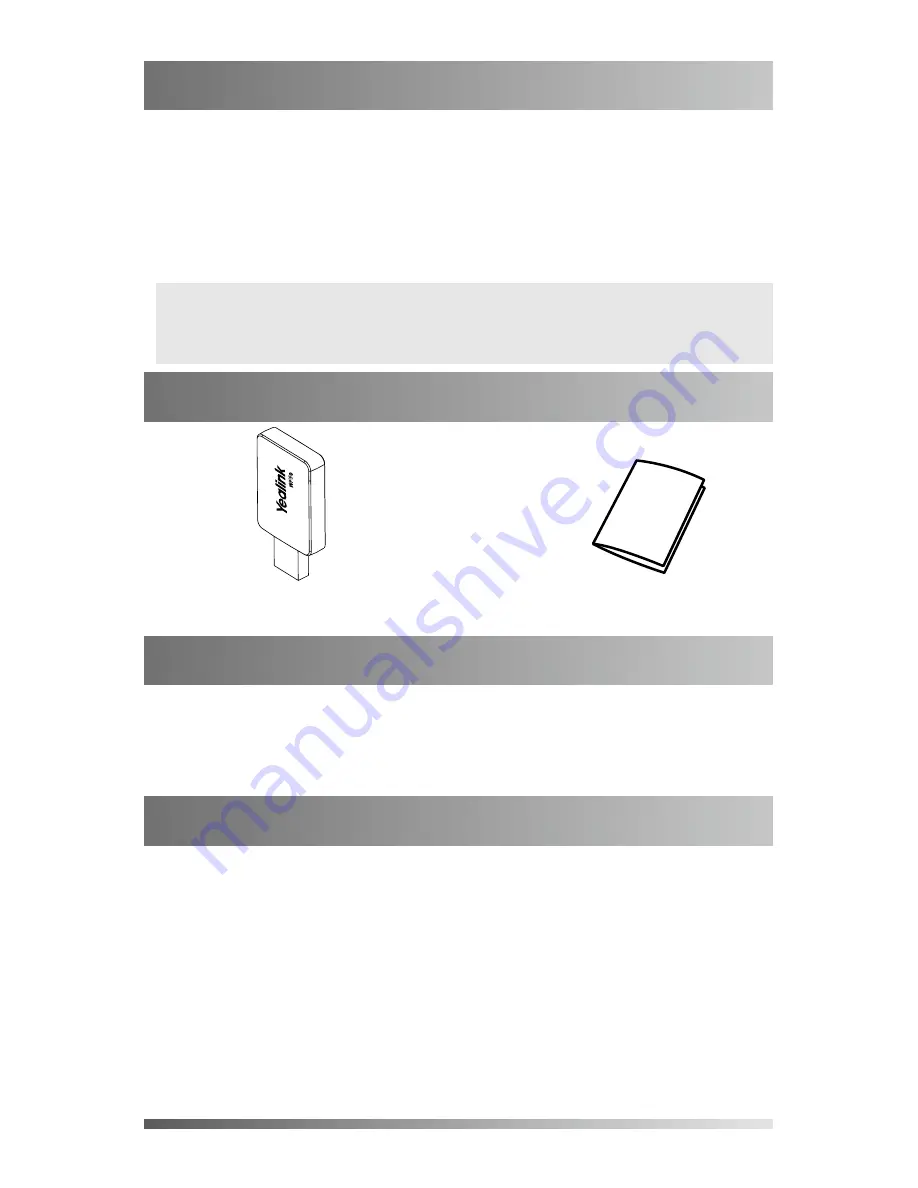
1
Wi-Fi USB Dongle is used in following scenarios:
• For IP phones: connect to the wireless network.
• For video conferencing systems: connect to the wireless
network or provide wireless AP (Access Point) for other
devices.
To assemble the Wi-Fi USB Dongle:
1. Insert the Wi-Fi USB Dongle to the USB port on the IP
phone or video conferencing system.
Introduction
Connecting to the Wireless Network
Package
Contents
Wi-Fi USB Dongle WF50
User Guide
Assembling the Wi-Fi USB Dongle
Note
:
Not all IP phones and video conferencing systems support
Wi-Fi USB Dongle. For more information, contact your
system
administrator.
To connect to an available wireless network via the IP
phone (take the SIP-T46S phone for an example):
1. Assemble the Wi-Fi USB Dongle.
The LCD screen prompts “Wi-Fi adapter has been added,
scanning the available wireless network right now?”
2. Press the
OK
soft key.
3. Select
X available network(s)
.








