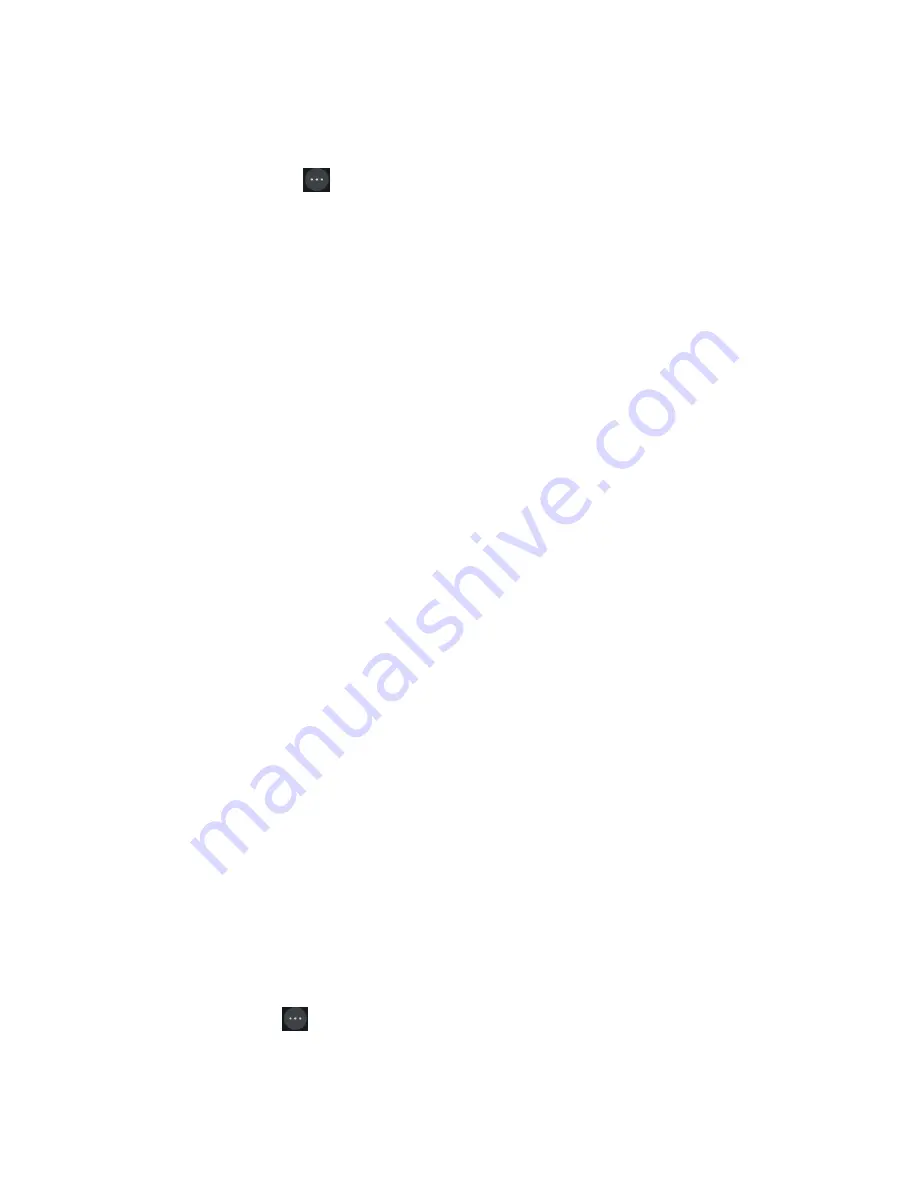
| Advanced Call Features |
62
Procedure
1.
During a call, select
Options
>
Call Park
.
On the CP930W/DD phone, select
More
>
Call Park(Park)
.
On the CP935W, select
>
Park
.
The phone will dial the call park code which is pre-configured.
2.
Do one of the following:
• If you want to park the call against the local extension, press the # key.
• If you want to park the call against the desired extension, enter the extension (for example, 4606)
where you want to park the call and press the # key.
If the call is parked successfully, you will hear a voice prompt that the call is parked.
Retrieving a Parked Call in the FAC Mode
You can retrieve a parked call in the FAC mode from any phone within your network.
Before you begin
Your system administrator has set call park in the FAC mode. There is a call parked on the extension. Get
the park retrieve code from your system administrator.
Procedure
1.
Dial the park retrieve code.
2.
Follow the voice prompt to retrieve:
• Press the # key on the phone where the call is parked.
• Enter the desired extension followed by # (for example, 4606#) on any phone.
Parking or Retrieving a Call in the Transfer Mode
You can park the call to the shared parking lot through a blind transfer.
For some servers, the system will return a specific retrieve park number (park retrieve code) after parking
successfully.
•
Parking a Call in the Transfer Mode
•
Retrieving a Parked Call in the Transfer Mode
Parking a Call in the Transfer Mode
You can park a call in the transfer mode directly. When you park a call to the shared parking lot, the call is
held on your phone.
Before you begin
Your system administrator has set call park in the Transfer mode.
Procedure
During a call, select
Options
>
Call Park
.
On the CP930W/DD phone, select
More
>
Call Park(Park)
.
On the CP935W, select
>
Park
.
The call will be directly transferred to the shared parking lot.
Содержание W70B DECT
Страница 1: ...Yealink W70B DECT IP Phone User Guide V85 30...
Страница 26: ...Getting Started 26 W78H W59R W56H W53H CP930W...
Страница 103: ...Appendix 103...
Страница 105: ...Appendix 105 DD phone...
Страница 106: ...Appendix 106 CP935W...
Страница 107: ...Appendix 107...
















































