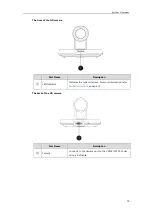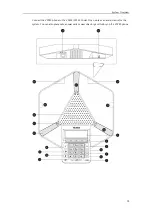Administrator’s Guide for Yealink Video Conferencing Systems
10
Ethernet Cable (7.5m)
Locate the Audio In port of on the 120 Codec, and connect it to the Audio Out port of the
VCM30 with the 7.5m Ethernet cable. VCM30 video conferencing microphone array can work as
the audio input device for the VC120 video conferencing system. For more information, refer to
on page
Note
System Component Instructions
Before installing and using the VC400/VC120 video conferencing system, you need to be
familiar with the following system components, including:
VCM30 Video Conferencing Microphone Array
VC400/VC120 Codec
VC400/VC120 Codec supports 1080P full HD video. It supports both H. 323 and SIP protocols
and can connect to a mainstream video conferencing system.
Strong audio/video processing ability, rich interfaces, compatibility with different display devices
and adaptive resolution make it easy to use.
Check the list before installation. If you find anything missing, contact your system administrator.
Содержание VC120
Страница 1: ......
Страница 4: ...Administrator s Guide for Yealink Video Conferencing Systems ...
Страница 16: ...Administrator s Guide for Yealink Video Conferencing Systems xvi ...
Страница 48: ...Administrator s Guide for Yealink Video Conferencing Systems 32 ...
Страница 114: ...Administrator s Guide for Yealink Video Conferencing Systems 98 ...
Страница 180: ...Administrator s Guide for Yealink Video Conferencing Systems 164 ...
Страница 242: ...Administrator s Guide for Yealink Video Conferencing Systems 226 ...
Страница 284: ...Administrator s Guide for Yealink Video Conferencing Systems 268 ...
Страница 292: ...Administrator s Guide for Yealink Video Conferencing Systems 276 ...
Страница 310: ...Administrator s Guide for Yealink Video Conferencing Systems 294 ...
Страница 316: ...Administrator s Guide for Yealink Video Conferencing Systems 300 ...