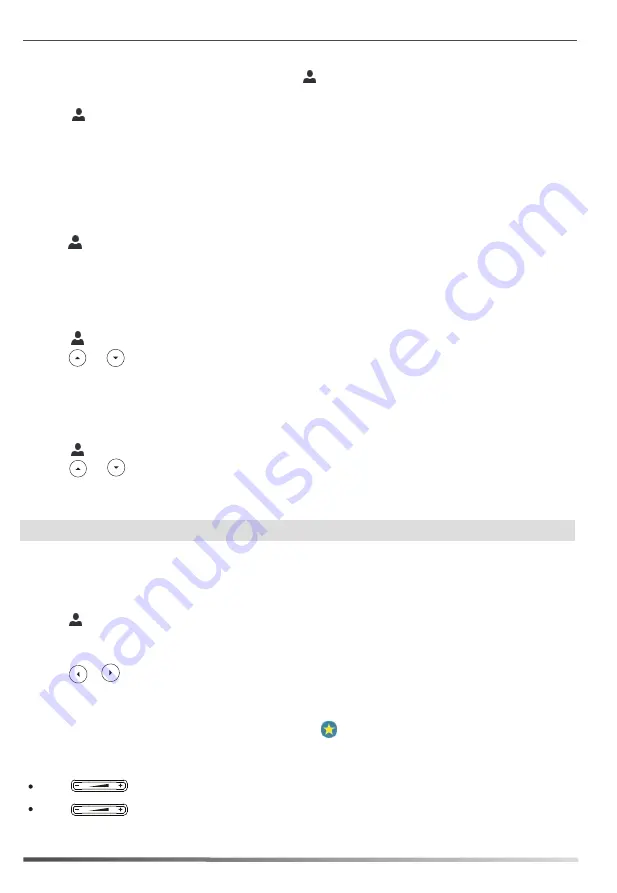
7
To search for contacts in the Skype for Business directory:
2. Press the
Search
soft key.
3. Enter the first few continuous characters of the contact name or the contact number (e.g., press the digit
key 5 to search the letter “5, j, k and l”). The Skype for Business contacts whose name or phone number
matches the characters entered will appear on the LCD screen.
1. Press
.
The contact will be added to the phone at the path:
->
Favorites
.
2. Click
Add to Favorites
.
To add a local contact:
1. Press
->
Local Directory
->
All Contact
.
2. Press the
Add
soft key to add a contact.
3. Enter a unique contact name in the
Name
field and other information in the corresponding fields.
4. Press the
Save
soft key to accept the change.
Local Directory
To edit a local contact:
1. Press
->
Local Directory
->
All Contact
.
2. Press or to highlight the desired contact.
3. Press the
Option
soft key, and then select
Detail
.
4. Edit the contact’s information.
5. Press the
Save
soft key to accept the change.
To delete a local contact:
1. Press
->
Local Directory
->
All Contacts
.
2. Press or to highlight the desired contact.
3. Press the
Option
soft key, and then select
Delete
.
4. Press the
OK
soft key when the LCD screen prompts “Delete selected item?”.
Note:
You can also delete all contacts by pressing the
Option
soft key, and then select
Delete All
.
Using the Calendar
Volume Adjustment
Press during a call to adjust the receiver volume of the handset/speakerphone/headset.
Press to adjust the ringer volume when the phone is idle or ringing.
Local Favorites
1. Press
->
Local Directory
->
Favorites
.
2. Press the
Add
soft key.
3. Enter a unique contact name in the
Name
field and other information in the corresponding fields.
4. Press , or the
Switch
soft key to select the index number from the
Index
field.
Local favorites display consecutively, according to their ndex number . The contact with the lowest
index number displays first. If you select
Null
from the
Index
field, the contact displays first.
Contacts that have a favorite index number will display .
5. Press the
Save
soft key to accept the change.
Local favorites are the contacts in your local directory that you call most often.
To add a local favorite via phone user interface:
To use the calendar feature on your phone, you must sign into the phone using
User Sign-in
,
Web Sign-in
.












