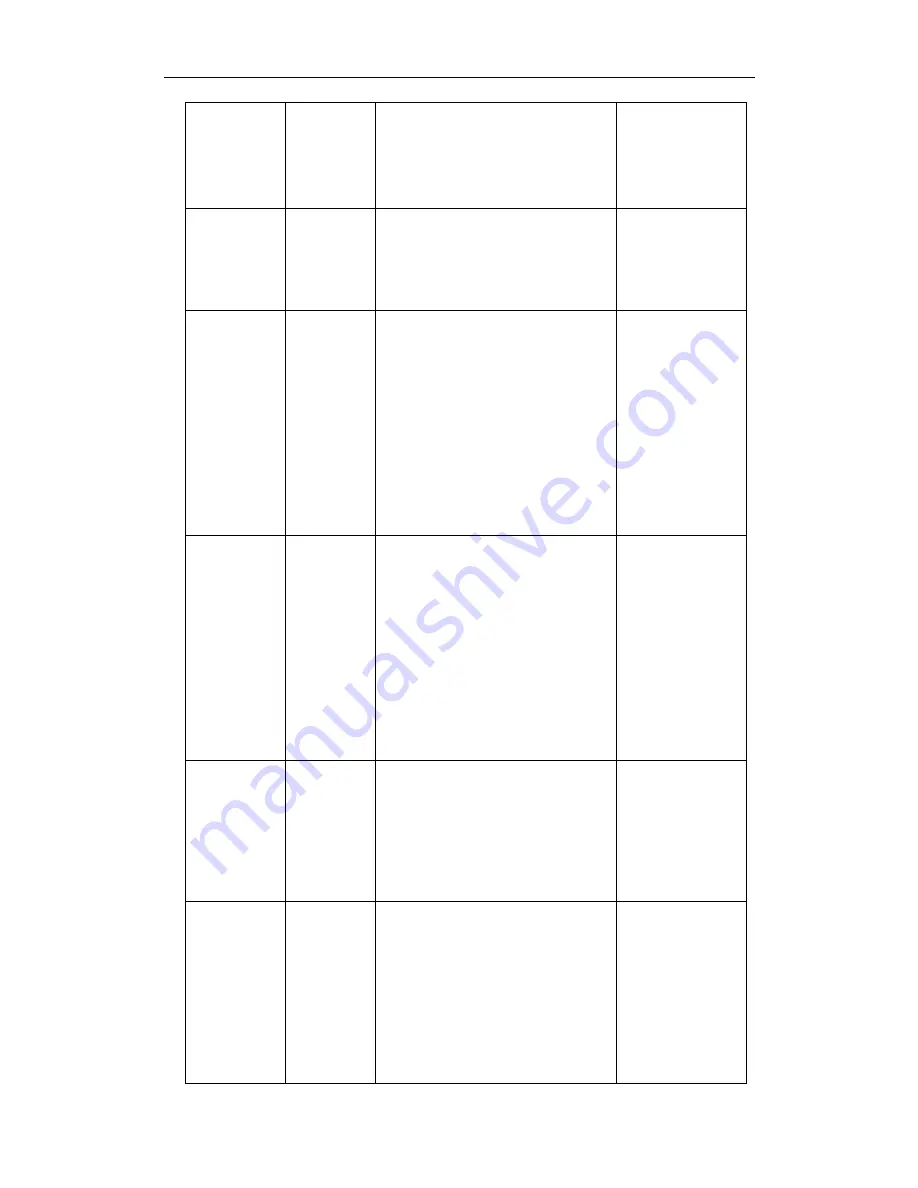
Appendix
65
.enable =
(for SIP-T46G
only)
0-Disabled
1-Enabled
The default value is 0.
It takes effect after reboot.
->Active
network.snmp
.port =
(for SIP-T46G
only)
Integer
from 1 to
65535
It configures the SNMP port.
The default value is 161.
It takes effect after reboot.
Network->
Advanced->SNMP
->Port (1~65535)
network.snmp
.trust_ip =
(for SIP-T46G
only)
IP address
It configures the IP address(es) of the
trusted SNMP server.
Multiple IP addresses are separated
by space.
The default value is blank.
If the value is set to “0.0.0.0”, the
phone can accept and handle GET
requests from any IP address.
It takes effect after reboot.
Network->
Advanced->SNMP
->Trusted Address
network.span_
to_pc_port =
0 or 1
It enables or disables the phone to
span data packets received in the
WAN port to the PC port. If it is
enabled, all packets from WAN port
can be received by PC port.
0-Disabled
1-Enabled
The default value is 0.
It takes effect after reboot.
Network->
Advanced->Span
to PC->Span to PC
Port
sip.reg_surge_
prevention =
Integer
from 0 to 60
It configures the maximum duration (in
seconds) for account register after
startup.
The default value is 0.
Network->
Advanced->
Registration
Random->
Registration
Random (0~60s)
network.sip.ta
g_mac_to_ua.
enable =
0 or 1
It enables or disables the phone to
add the MAC address to the
User-Agent header.
0-Disabled
1-Enabled
The default value is 0.
It takes effect after reboot.
Содержание SIP-T4X
Страница 1: ...Table of Contents i...
Страница 2: ......
Страница 8: ...Yealink SIP T4X IP Phones Auto Provisioning Guide 2...
Страница 21: ...Getting Started 15...
Страница 35: ...Obtaining the Provisioning Server Address 29...
Страница 40: ...Yealink SIP T4X IP Phones Auto Provisioning Guide 34 The following figure shows the message flow...
Страница 41: ...Update Mode 35...
Страница 47: ...Appendix 41...
















































