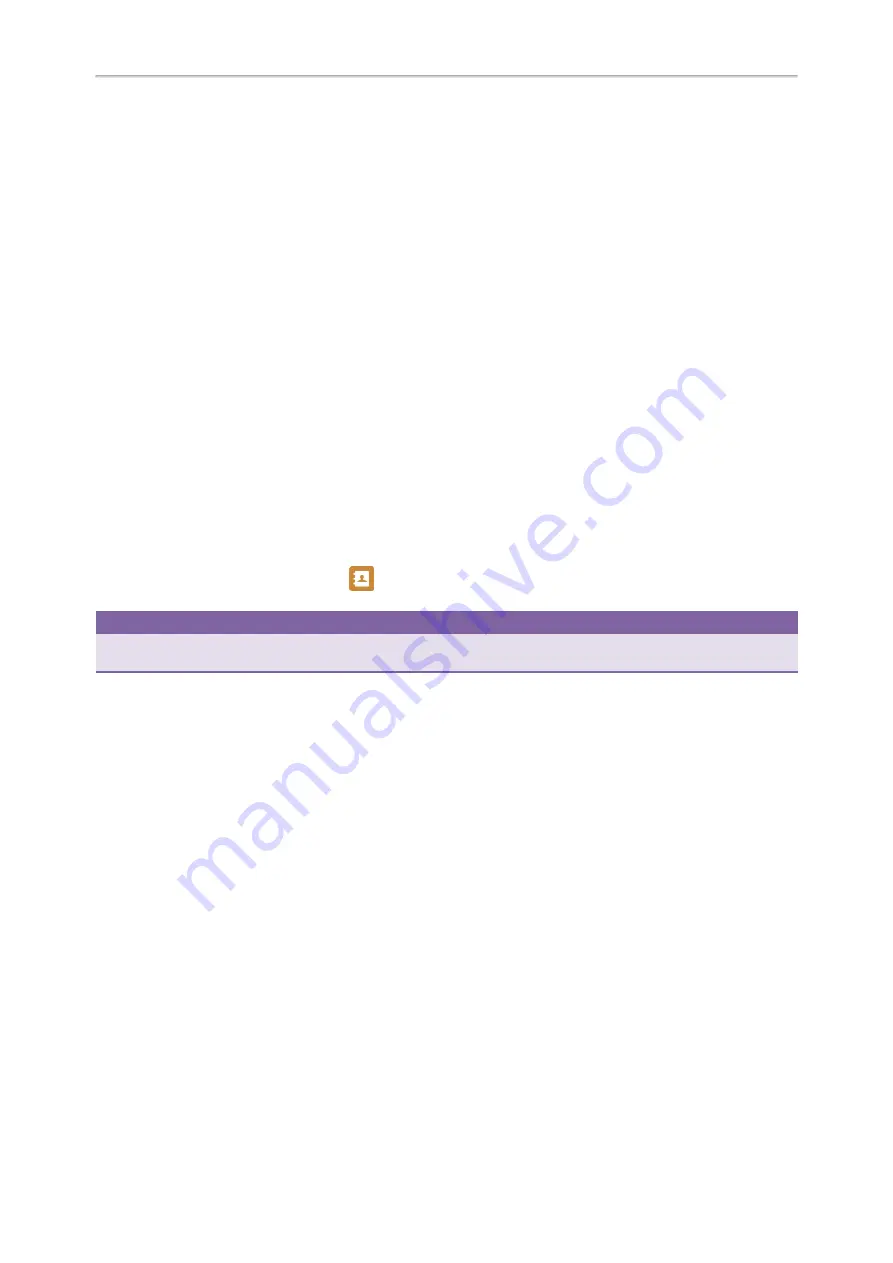
Yealink T4 Series IP Phones User Guide
90
Performing Transfer with a Transfer Key
By default, you can transfer a call to a specific contact directly using a Transfer key during a call. Your system admin-
istrator can also set your phone to perform attended transfer when using a Transfer key.
Topics
Performing a Blind Transfer Using a Transfer Key
Performing a Semi-Attended/Attended Using a Transfer Key
Setting a Transfer Key
You can set a line key as a Transfer key, and specify a contact you want to transfer a call to for this key.
Procedure
1.
Navigate to
Menu
->
Features
->
DSS Keys
, and then select a desired line key.
2.
Select
Key Event
from the
Type
field.
3.
Select
Transfer
(
Trans
) from the
Key Type
field.
4.
Do one of the following:
l
(Optional.) Enter the string that will display on the LCD screen in the
Label
field.
Enter the contact number you want to transfer the call to in the
Value
field.
l
For theSIP-T46S/T46G IP phone, highlight the
Label
or
Value
field. Press
Directory
(
Dir
) and then select a desired
contact from the Directory list(s).
For the SIP-T48S/T48G IP phone, tap
, and then tap the desired contact.
5.
Press
Save
.
Tip
By default, you can long press a desired line key to set it. But your system administrator can configure the phone to enter
the Add Contact screen by long pressing the line key.
Performing a Blind Transfer Using a Transfer Key
Before You Begin
You need to set a Transfer key with a specific contact. By default, your system administrator has set your phone to per-
form blind transfer by Transfer key.
Procedure
1.
Press the Transfer key during a call.
The call is transferred to the specific contact directly.
Related Topics
Performing a Semi-Attended/Attended Using a Transfer Key
Before You Begin
You need to set a Transfer key with a specific contact. Your system administrator has set your phone to perform atten-
ded transfer by Transfer key.
Содержание SIP-T48S
Страница 1: ......
Страница 13: ...Table of Contents 9 For the SIP T46S T46G IP Phone 154 For the SIP T42S T42G T41S T41P T40P T40G IP Phone 155...
Страница 14: ...Yealink T4 Series IP Phones User Guide 10...
Страница 54: ...50 Yealink T4 Series IP Phones User Guide...
Страница 152: ...148 Yealink T4 Series IP Phones User Guide...
Страница 156: ...152 Yealink T4 Series IP Phones User Guide...
Страница 157: ...Appendix Menu Structure 153 Appendix Menu Structure For the SIP T48S T48G IP Phone...
Страница 158: ...Yealink T4 Series IP Phones User Guide 154 For the SIP T46S T46G IP Phone...
Страница 159: ...Appendix Menu Structure 155 For the SIP T42S T42G T41S T41P T40P T40G IP Phone...






























