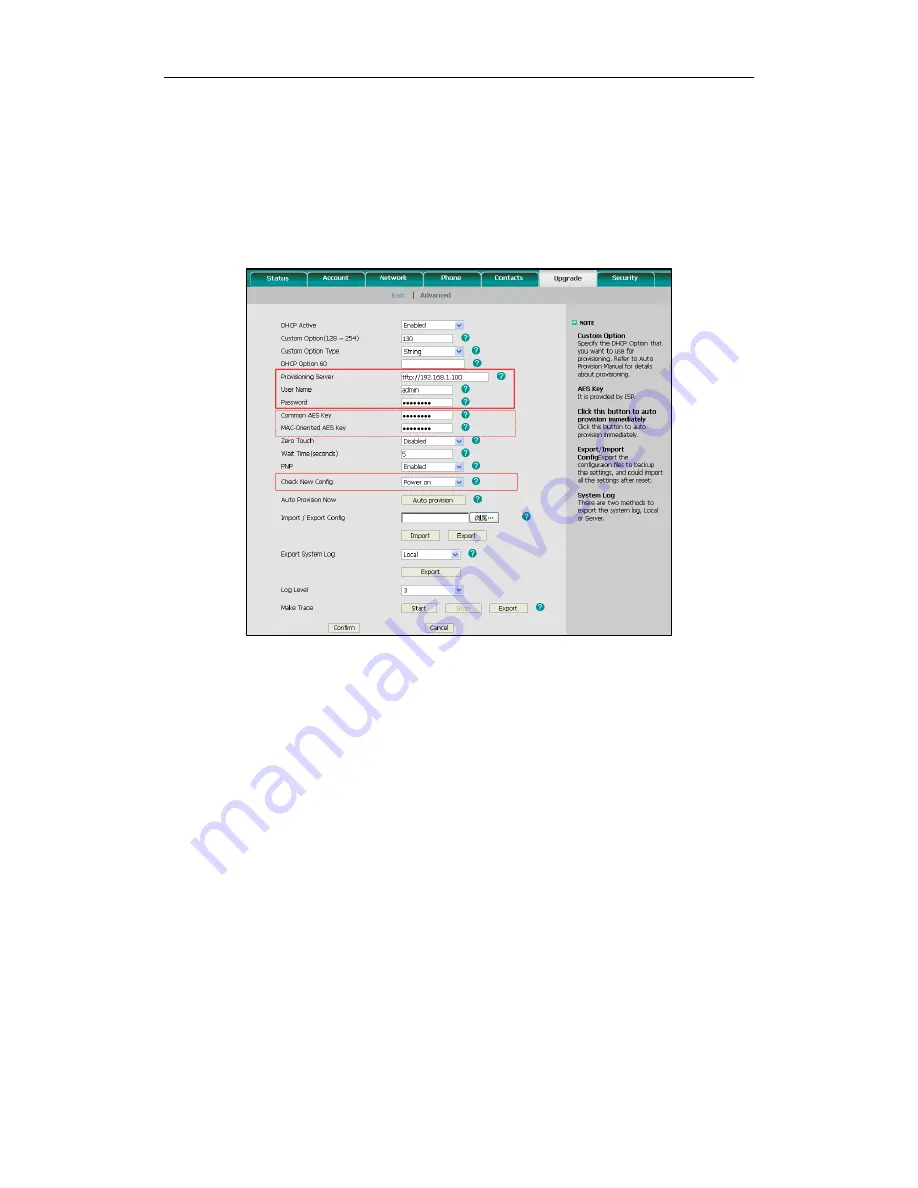
Obtaining the Address of Provisioning Server
27
To configure the Phone Flash via web user interface:
1.
Click on Upgrade ->Advanced.
2.
Enter the URL, username and password of the provisioning server in the
Provisioning Server, User Name and Password fields (the authentication username
and password is optional).
3.
Select Power on from the pull-down list of Check New Config.
4.
Click Confirm to accept the change.
If the configuration files have been AES encrypted, the AES Keys will be needed. The
Common AES Key is for decrypting the Common CFG file. The MAC-Oriented AES Key is
for decrypting the MAC-Oriented CFG file. The keys must be 16 bytes and the
supported characters are: 0 ~ 9, A ~ Z, a ~ z and the following special characters are
also supported: # $ % * +, - . : = ? @ [ ] ^ _ { } ~.
Reboot the phone after the above configurations. During bootup, the phone will connect
to the provisioning server, using the authentication user name and password filled in the
User Name and Password fields. If the phone fails to get any information from the phone
flash, the current round of auto provisioning process will stop.
Содержание SIP-T2XP
Страница 1: ...Table of Contents i...
Страница 2: ......
Страница 6: ...Yealink Auto provisioning User Guide vi...
Страница 8: ...Yealink Auto provisioning User Guide 2...
Страница 34: ...Yealink Auto provisioning User Guide 28...
Страница 40: ...Yealink Auto provisioning User Guide 34...






























