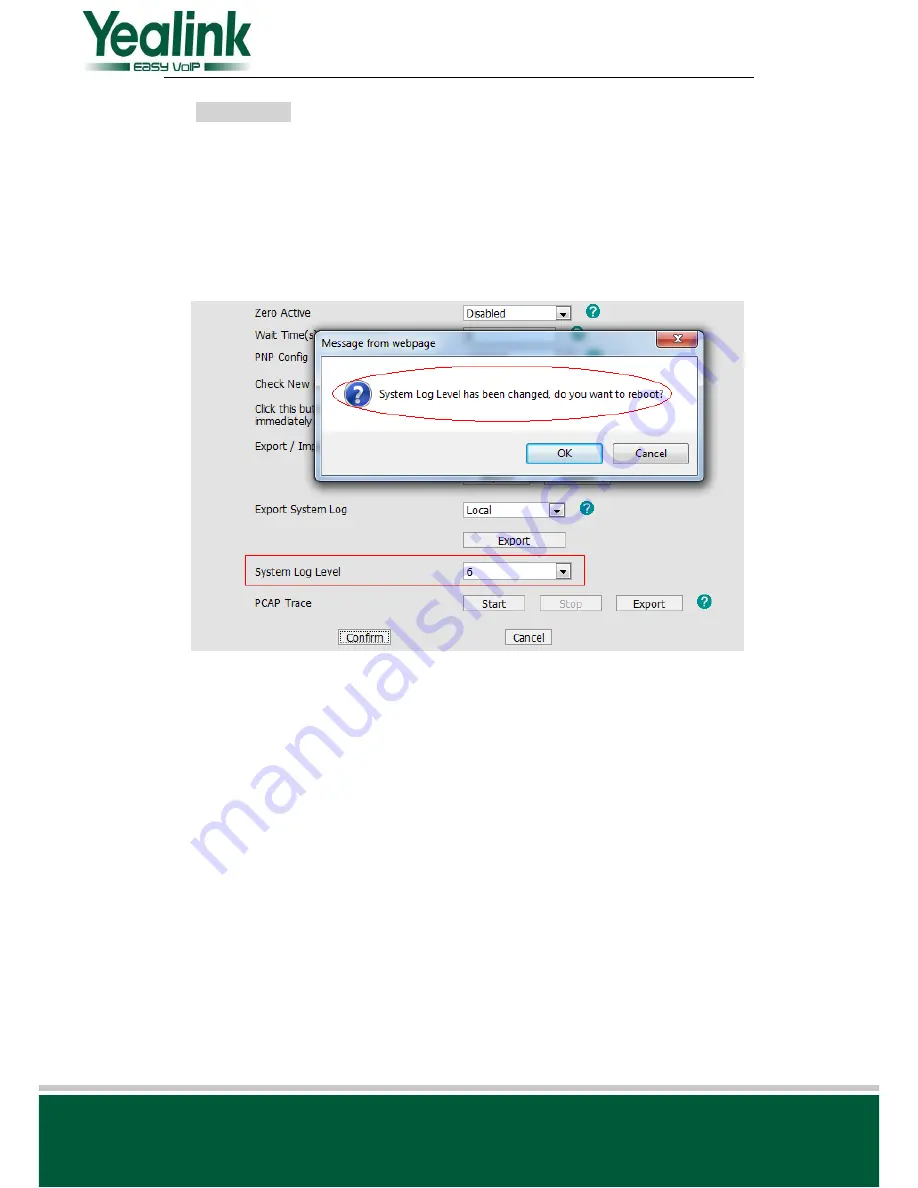
YEALINK NETWORK TECHNOLOGY CO.,LTD
www.yealink.com
Yealink SIP Phones’ Firmware Change Log
19
/20
UseLocalFwd =
Instruction:
When UseLocalFwd=0 and “Feature Key Synchronisation” feature is enabled,
the phone will not send 302 message to the server when “No Answer Forward” is enabled.
Instead, the server will transfer automatically. When UseLocalFwd=1, the phone will send
302 message to the server. The default setting is 1.
This feature can only be configured via auto-provision.
44.
It will prompt whether reboot the phone after you changing the System Log Level.
Path:
Webpage
Upgrade
Advanced
System Log Level
Instruction:
After changing System Log Level and confirm, it will prompt “System Log
Level has been changed, do you want to reboot?” in the webpage. Click OK to reboot the
phone and the configuration will take effect. Click Cancel, the phone will not reboot, and the
configuration will not take effect until the phone reboot.
45.
It will display package time in the Product ID on the LCD.
Path:
Phone LCD
Menu
Status
More…
Phone
Product ID
Instruction:
It will display package time in the Product ID on the LCD, the format is:
XXXX-XXXX-XXXX
(
Year-Date-Hour
)
, for example: 2011-1118-1906 .


































