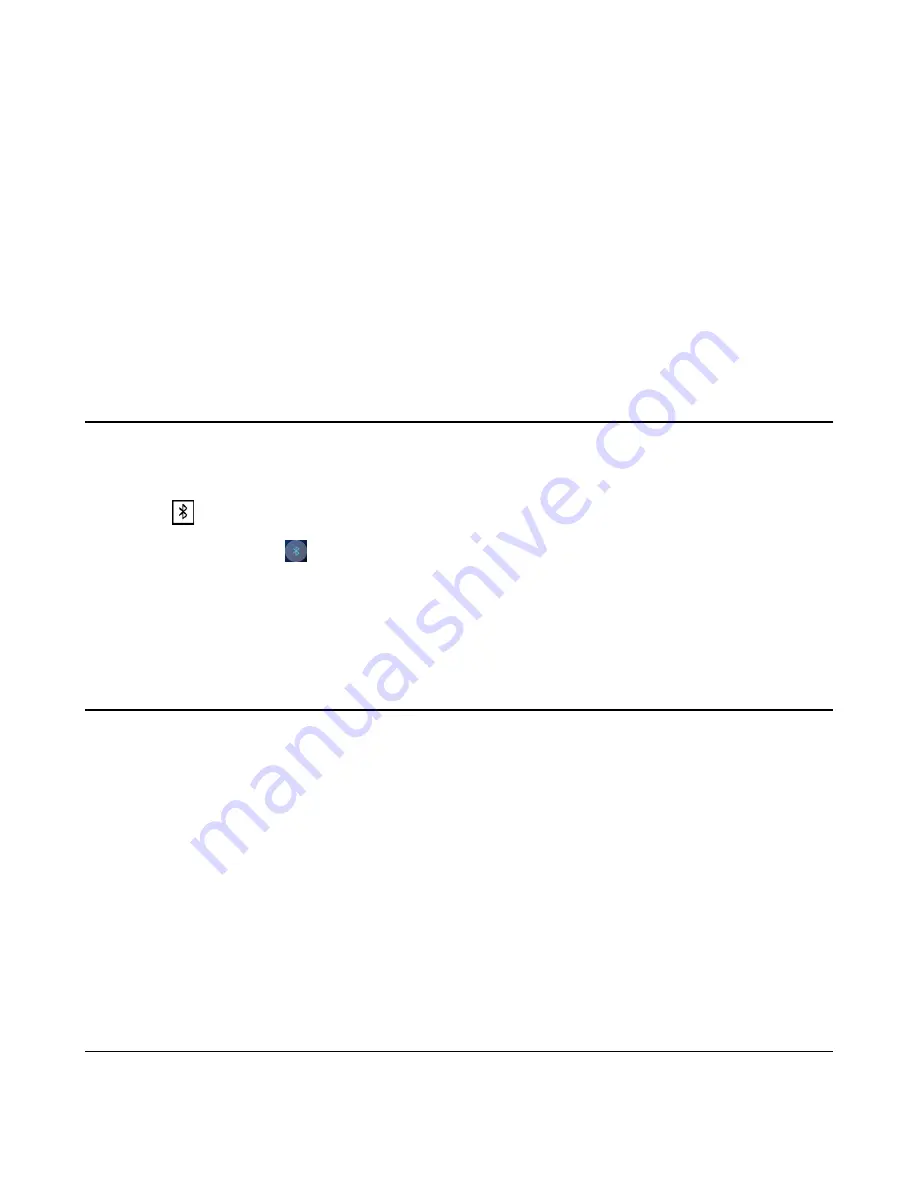
| Connecting a Mobile Phone to your CP930W/CP935W via Bluetooth |
102
It is only applicable to CP930W/CP935W.
•
•
Pairing and Connecting the Bluetooth-enabled Mobile Phone
•
•
•
Handling a Mobile Phone Call on the Phone
•
Editing Device Name of Your Phone
•
•
Deleting the Paired Bluetooth Device
•
Disconnecting the Bluetooth Device
•
Deactivating the Bluetooth Mode
Related tasks
Creating a Hybrid UC Meeting with Mobile Phone and PC
Activating the Bluetooth Mode
You should activate the Bluetooth mode first when you need to connect the Bluetooth device to your phone.
Procedure
1.
Tap
or go to
Menu
>
Settings
>
Basic Settings
>
Bluetooth
.
On the CP935W, tap
or go to
More
>
Basic
>
Bluetooth
.
2.
Select
On
from the
Bluetooth
field.
On the CP935W, turn on the Bluetooth.
3.
Confirm the action.
Pairing and Connecting the Bluetooth-enabled Mobile Phone
The phone cannot scan the Bluetooth devices, so you have to pair and connect the phone from your
Bluetooth-enabled mobile phone.
Before you begin
Make sure you have activated the Bluetooth mode and made the phone discoverable.
Procedure
1.
Scan and pair the phone from the Bluetooth-enable mobile phone (the default device name of your
phone is "Yealink-CP930W"/"Yealink-CP935W").
2.
Select
OK
when the phone prompts the connection passkey.
Related tasks
Activating the Bluetooth Mode
Making the Phone Discoverable
Enabling the Phone Audio
When you enable the phone audio, the phone can act as a speaker and microphone for your connected
mobile phone.
Содержание CP930W Telesystem
Страница 1: ...Yealink W70B DECT IP Phone User Guide V85 40 ...
Страница 18: ... Getting Started 18 CP930W Hardware ...
Страница 20: ... Getting Started 20 CP935W Hardware ...
Страница 29: ... Getting Started 29 W78H W59R W57R W56H W53H CP930W ...
Страница 114: ... Appendix 114 ...
Страница 116: ... Appendix 116 DD phone ...
Страница 117: ... Appendix 117 CP935W ...
Страница 118: ... Appendix 118 ...






























