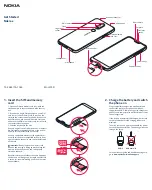Advanced Features
436
Default
60
Web UI
Features > ACD > ACD > ACD Auto Available Timer (0~120s)
[1]
X is the account ID. For T57W/T54W/T48U/T48S/T48G/T46U/T46S/T46G/T29G, X=1-16; for
T53W/T53/T43U/T42G/T42U/T42S, X=1-12; for T41P/T41S/T27G, X=1-6; for T33P/T33G, X=1-4; for
T40P/T40G/T23P/T23G, X=1-3; for T31P/T31G/T31/T21(P) E2, X=1-2; for T30P/T30/T19(P) E2/CP920, X=1.
Example: Setting ACD
The following example shows the configuration for ACD.
Example
######Set an ACD for account 1#######
account.1.acd.enable = 1
account.1.acd.available = 1
account.1.subscribe_acd_expires = 3000
acd.enable = 1
acd.auto_available_timer = 60
features.homescreen_softkey.acd.enable = 1
######Set an ACD key#############
linekey.1.type=42
linekey.1.label=ACD
After provisioning, you can press the
Login
soft key or ACD key to log into the ACD system. After logging into the
ACD system,
Available
(
Avail
)/
Unavailable
(
Unavail
) soft key appears on the phone screen. You can press
Avail-
able
(
Avail
)/
Unavailable
(
Unavail
) soft key to change ACD state. The ACD key on the IP phone indicates the ACD
state.
Busy Lamp Field
The Busy Lamp Field (BLF) feature enables the IP phone to monitor specific remote lines for state changes on the
phone. It is not available on the T30P/T30/T19(P) E2/CP920 IP phone.
Yealink phones support two methods of BLF configuration:
l
Configure a line key as BLF key to monitor a specific remote line
l
Configure BLF List to monitor a list of specific remote lines
The BLF feature enables the following functions to the users:
l
Monitor the status of line on their phone
l
Display caller ID information
l
Answer incoming calls to the monitored line (called directed call pickup)
l
Park and retrieve calls to the monitored line
l
Initiate an outgoing intercom call to the monitored line
l
Barging In an Active Call by BLF List Key
l
Park the active call to the monitored users who are in the BLF list
Topics
BLF Key Configuration
BLF List Configuration
State Indicator of Remote Line
BLF/BLF List Subscription
Содержание CP920
Страница 1: ......
Страница 4: ...Before You Begin iii l Custom Logo Configuration l Supported Trusted Certificates ...
Страница 23: ...Table of Contents 19 ...
Страница 105: ...Administrator s Guide for SIP T2 T3 T4 T5 CP920 IP Phones 101 ...