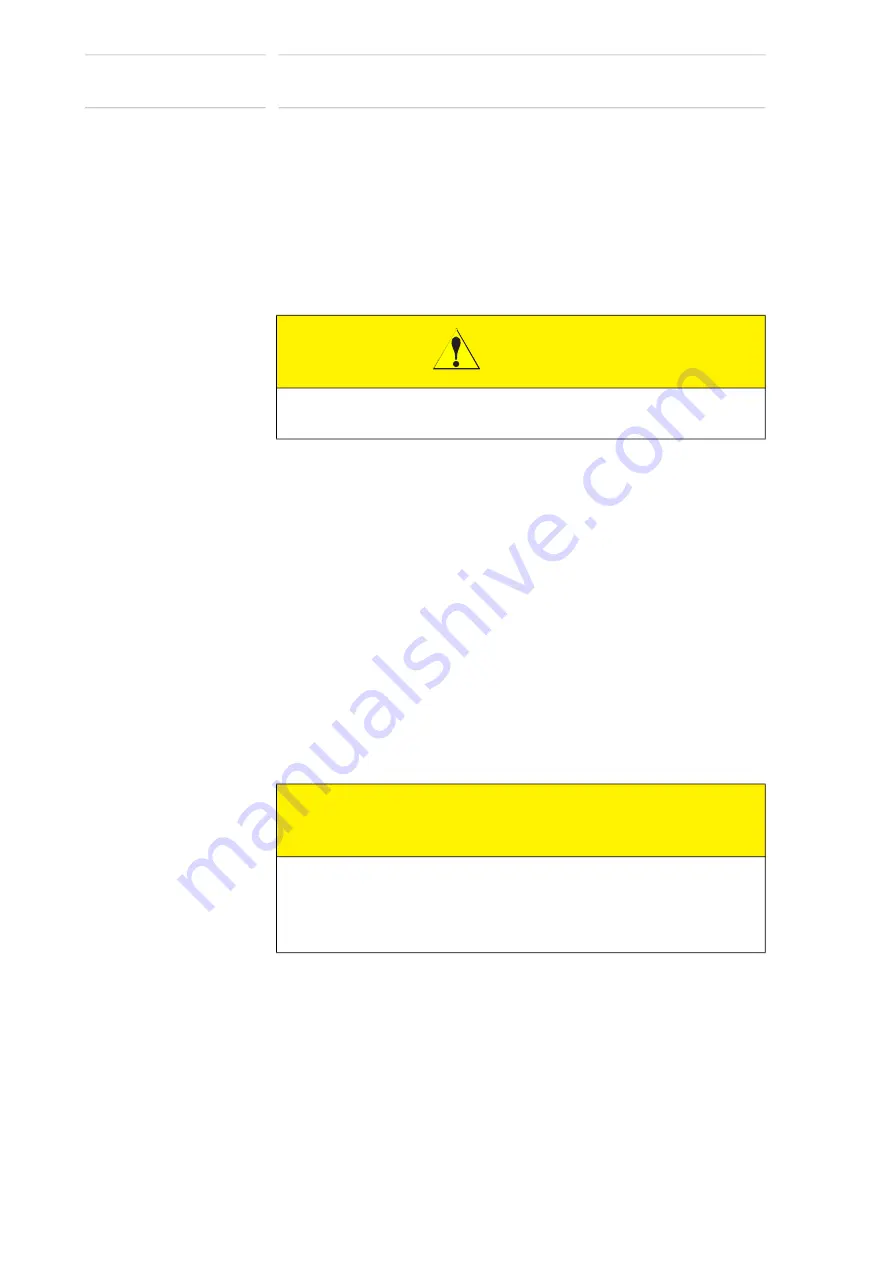
4-6
183574-1CD
183574-1CD
4
Operation
4.3 System Recovery
ArcWorld 50/50S/52/52S
4.3.2 E-STOP Recovery
An E-STOP condition is triggered by any of the following:
• An EMERGENCY STOP button is activated.
• A work-cell access door is opened while the robot is
not
in TEACH
mode.
• A welding torch collision triggers a shock sensor output
(refer to
).
If an E-STOP condition is triggered, restart the ArcWorld as follows:
1. Press the [SERVO ON}] button on the Programming Pendant.
2. Select the REMOTE mode on the Programming Pendant’s mode
switch to transfer control of the system to the Operator Station.
3. Press the green [CYCLE START/CYCLE LATCHED] button on the
Operator Station.
The ArcWorld is now ready to continue operation.
4.3.3 Shock Sensor Recovery
The ArcWorld welding package includes a torch mount for the Robot. This
mount protects the torch from damage in case of an impact (collision). A
slight deflection of the torch activates a SHOCK SENSOR signal that
triggers an E-STOP condition. To clear the E-STOP condition, override the
shock sensor and move the robot clear of the impact. Refer to the
following procedure to override the shock sensor:
1. Press MAIN MENU on the Programming Pendant.
2. Use the Programming Pendant cursor key to select the ROBOT icon,
then press {SELECT}.
3. Use the Programming Pendant cursor key to select OVERRUN-
S.SENSOR, then press the {SELECT} key.
4. Select {RELEASE} to release the shock sensor.
5. Turn servo power ON by pressing the servo ON/READY. Then hold
the Enable device in the middle position.
CAUTION
If an E-STOP condition occurs while the Positioner is rotating, the
Positioner will complete the rotation when the ArcWorld is restarted.
CAUTION
• Always reactivate the Shock Sensor before continuing system
operation.
The Robot can be damaged if the Shock Sensor Override Switch
remains in the “Override” position.
86 of 126






























