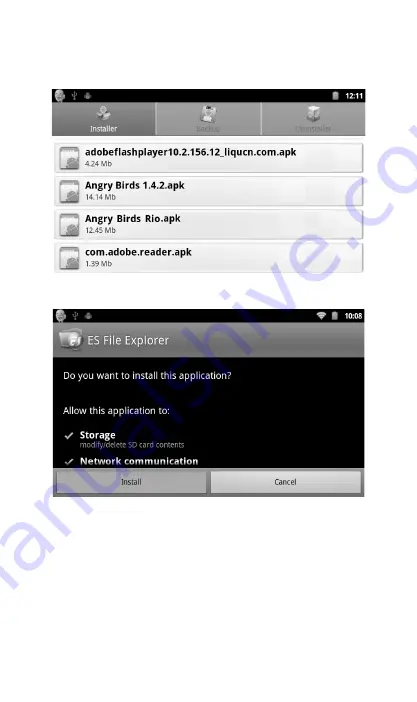
14
6. Select all the available apps to install.
*Uninstall applications
: You can use the appropriate third-party software
management tools or applications that use the Android comes with management
software
Select "Settings" / "Application" / "Management Applications", select the
appropriate application has been installed, to view program information, the
uninstall program and other operations.





























