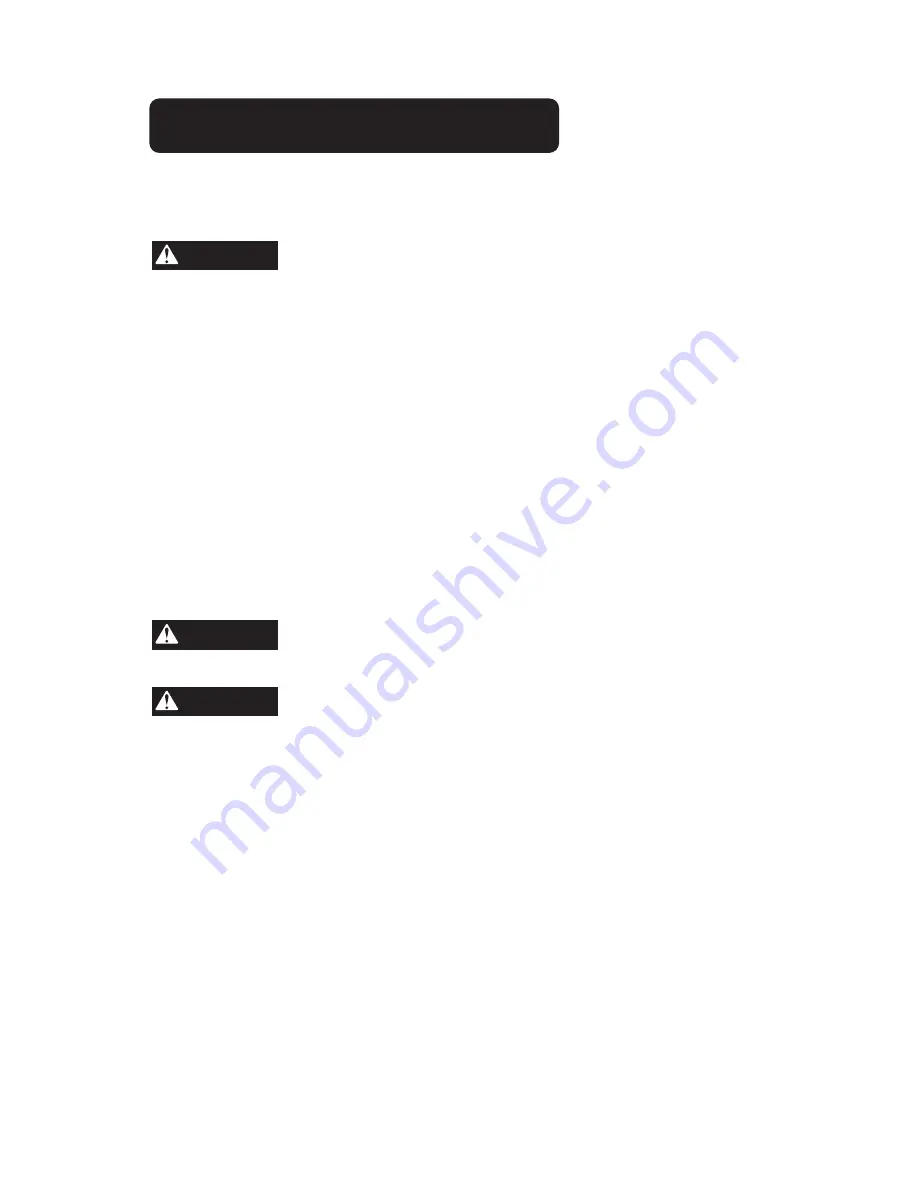
20
OPERATING INSTRUCTIONS
Never cover air vents. Keep them free of obstructions and debris. They must always
remain clear for proper motor cooling.
Hold the blower firmly. Sweep from side to side with the nozzle several inches above
the ground or floor. Slowly advance the unit, keeping the accumulated pile of debris in
front of you. Most dry blowing operations are better suited to low speeds, rather than
high speeds. High-speed blowing is a better way to move heavier items like large
debris or gravel.
AIR VENTS
OPERATING AS A BLOWER
Hold the vac firmly, tilting the mulcher tubes (2-4 in. or 5-10 cm), and use a sweeping
action to collect light debris. The debris will flow into the bag. Items such as small
leaves and twigs will be mulched as they pass through the fan housing. For longer bag
life and increased performance, empty the bag often.
OPERATING AS A MULCHER
1. Slide the Power/Speed switch down to the OFF position, and wait until the unit
comes to a complete stop.
2. Unplug the unit.
3. Remove the blower tube or mulcher tubes and the bag.
4. Carefully remove material blocking the tube or impeller. Inspect the blades to ensure
that no damage has occurred. Rotate the impeller blades by hand to ensure that the
blockage is completely cleared.
5. Reinstall the blower tube or mulcher tubes and the bag.
6. Plug the unit back into the power supply.
STOP! Blower will not run until gate is closed and locked!
CLEARING A BLOCKED TUBE / IMPELLER
WARNING
To avoid serious personal injury, do not wear loose-fitting clothing
or articles such as scarves, strings,chains, ties, etc., that could get drawn into the air
vents. Tie back long hair to make sure it does not get drawn into the air vents.
WARNING
To avoid serious personal injury, be sure the unit is OFF and
unplugged before clearing the impeller.
WARNING
To avoid serious personal injury, always wear gloves to protect
yourself from the impeller blades or other sharp objects.
Содержание 060-3874-8
Страница 12: ...12 ASSEMBLY INSTRUCTIONS Fig 3 1 Fig 3 Fig 3 2 Fig 3 3 Fig 3 4 Fig 3 5 Lock button...
Страница 24: ...24 PARTS LIST...






































