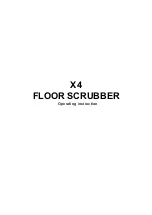X4
1
Chapter 2 Instruction
2.1 Buttons/Panels of the Machine
Center control panel A
Center control panel B
2.1.1 The core control keys of the machine
●Power/Voltmeter (The display device can display the current battery voltage,
please charge when the voltage is lower than 21V)
●Power switch (start this switch, the device is powered on)
●Water suction button (start this button, the suction motor starts to work)
●Brushing button (start this button, the brushing motor starts to work)
●Remove the flashing button (start this button, you can remove the flashing disk)
●Forward and backward switch (start this button to control the machine to move
forward or backward)
Speed control switch (press the tortoise button, the machine runs at low speed;
press the rabbit button, the machine runs at high speed)
2.1.2 Charging the battery
●The charging socket cable requires at least a power cable with a diameter of
4mm.
●Note: The charger is placed on a stable platform, and pay attention to
moisture-proof, waterproof and drop-proof.
●The charging time must be guaranteed for 6-10 hours per charge. Make sure
the battery is fully charged when working.
●During the transportation of the charger, please do not carry the power cord by
hand to avoid loosening the terminals.
2.1.3 Adding water to the water tank
Содержание X4
Страница 1: ...X4 FLOOR SCRUBBER Operating instruction...
Страница 17: ...X4 1...