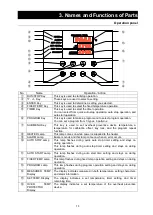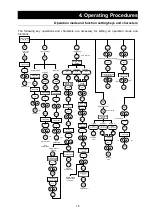27
4. Operating Procedures
Creating a program
Temperature
increase/decrease
time for model DKG
The rough temperature increase/decrease time by 50
℃
for model
DKG are as follows.
Numeric values mean required time between different temperatures.
〔
Example
:
For DKG610, the time required to increase temperature
from 100
℃
to 150
℃
would be about 20 minutes.
〕
Be sure to set an
appropriate time after conducting a trial run since time required for
increasing/decreasing temperature will change depending on the
exhaust air amount and loads and a time for the temperature to
stabilize after the set temperature is attained shall be added or the
increase/decrease time may be needed to extend.
Condition
:
Room temperature of 23
℃
No-load
Exhaust port full open
〔
Unit
:
minutes
〕
DKG610/650
DKG810/850
DKG610/650
DKG810/850
Rise time
Fall time
Rise time
Fall time
Rise time
Fall time
(Exhaust port
full open)
Rise
time
Fall time
(Exhaust port
full open)
260
℃
20
-
20
-
250
℃
30
20
30
10
25
℃⇒
260
℃
45
50
200
℃
25
35
30
35
150
℃
20
40
25
35
260
℃
⇒
50
℃
170
(30)
170
(40)
100
℃
15
45
20
50
50
℃
10
80
10
105
Creating a program
Description here uses an example of a program pattern below.
Temp
1.Example program pattern
260
℃
200
℃
100
℃
0
℃
Step
1
2
3
4
5
6
7
←
Repeat function used
→
No need to add the number of steps
8
Temp.
℃
100 100
150
150
200
200
50
50
Time
0.15 0.30 0.20 1.30 0.25 3.00 3.00
3.00
MEASURED TEMP.
℃
HEATER
ENTER
SET
TEMP.
OVER TEMP .
RUN
STOP
SUB
MENU
TIMER
FIXED
TEMP.
PROGRAM
PROTECTOR
ALARM
AUTO STOP
AUTO START
FIXED TEMP.
PROGRAM
2. Turn power on
(
Turn ELB ON(|)
)
When you turn power on, the initial values will be displayed for
about four seconds and the screen will change to the initial setting
screen, and each of indicators displays the current in-bath
temperature, operation mode characters, and overheat prevention
set temperature.
3.Selecting a program mode and a program pattern
①
Press
PROGRAM
key.
The set temperature indicator displays the program mode use
in the last session.
Pressing
PROGRAM
key again will make the program mode
flash.
Pressing
PROGRAM
key again will make the next program
mode flash.
Содержание DKG610
Страница 2: ......