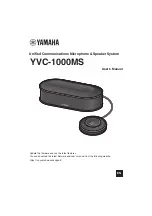YVC-1000MS User's Manual
7
■
Level indicator (page 5:
)
The level indicator shows the input level of an incoming voice, speaker volume, or speaker output settings.
Status
Description
Indication example (
: ON,
: OFF)
Normal
Indicates the input level of an
incoming audio signal from the
remote location or external
microphones (if amplifying
sound from external
microphones in your location
is enabled).
No audio signal is input.
The audio signal is input.
The audio signal input level
is maximum.
When the speaker
volume is adjusted
(
→
Indicates the specified speaker
volume.
The speaker volume is set to
the lowest level.
The speaker volume is set to
the medium level.
The speaker volume is set to
the highest level.
When the output speaker
is selected
(
→
Indicates output settings of the
built-in speakers or external
speakers.
The sound is output only
from the built-in speakers.
The sound is output from
both the built-in speakers
and external speakers.
The sound is output only
from external speakers.
Level indicator
The table below shows indicator patterns viewed from this side.