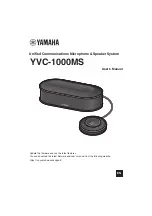YVC-1000MS User's Manual
12
Set the product up to make best use of it.
■
Turning the power on
Press the power button (
) of the product to turn the power on.
When the power is turned on, all the buttons light up green.
■
Selecting the voice guidance language
The voice guidance language is set to English in the factory settings. Switch the language as necessary.
For details, refer to "Changing voice guidance settings" (page 30).
■
Selecting the speaker
Select the speaker output that suits your environment.
For details, refer to "Selecting a speaker" (page 31).
■
Adjusting the speaker volume
Adjust the speaker volume that suits your environment.
For details, refer to "Adjusting the speaker volume" (page 32).
■
Carrying out automatic audio tuning
Carry out automatic audio tuning to ensure the optimal acoustic settings to suit the environment the product is used in.
For details, refer to "Using the automatic audio tuning function" (page 28).
Setup