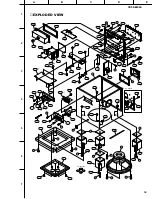YST-SW320
YST-SW320
5
■
ADJUSTMENTS
●
Idling Adjustment
To stabilize operation of the amplifier, turn ON the
power with no input signal and wait for 1 or 2 minutes
in non loaded condition before the adjustment.
Adjust VR1 so that the voltage between terminals
TP11 and TP12 is DC 50mV to 250mV.
Point A
(Cathode of D29)
V : 20V/div
H : 2 msec/div
DC range
1 : 1 probe
0V
Point B
(Anode of D30)
V : 20V/div
H : 2 msec/div
DC range
1 : 1 probe
0V
●
Confirmation of Power Amp operation
For the power amplifier which has been repaired, it
is absolutely necessary to confirm that a correct
waveform is obtained at points indicated by A and B
in the schematic diagram according to the following
procedure.
Devices required
Signal generator
8
Ω
or 6
Ω
load resistor
Oscilloscope (dual trace type)
Connection
1) Connect the output signal from the signal generator
to the input terminal of YST-SW320.
2) Disconnect the connector terminal connected to the
speaker unit and reconnect it to the load resistor.
3) Connect the HOT side of the oscilloscope CH1 probe
to the point A or B indicated in the figure and the
GND side to the GND of the main unit.
4) Connect the oscilloscope CH2 input to the red side
of the connector cable, which is connected with the
load resistor.
At this time, the GND terminal of CH2 must be left
unconnected.
Setting
1) Set the signal generator to the sine wave, 100Hz and
minimum output level settings.
2) Set the volume of YST-SW320 to the minimum
position.
3) Turn on the power to YST-SW320.
4) Adjust the output level of the signal generator and the
volume of YST-SW320 so that the output level
observed at oscilloscope CH2 is 28Vp-p.
Waveform observation
With the settings made as described above, observe
the waveform obtained at CH1 for judgment.
Normal
Normal
Abnormal
+B or GND level
Becomes constant
Abnormal
-B or GND level
Becomes constant
●
Confirmation of AUTO STANDBY
Measuring Condition
R60 = 1M
Ω
➔
1M
Ω
//10k
Ω
F = 100Hz
Input Level = 4mV
Load = Open
Rating
After 2 to 8 sec.
STANDBY
(LED become red)
Don't STANDBY
Remarks
VOLUME: MAX
HIGH CUT: MAX
AUTO STANDBY: LOW
VOLUME: MAX
HIGH CUT: MAX
AUTO STANDBY: HIGH