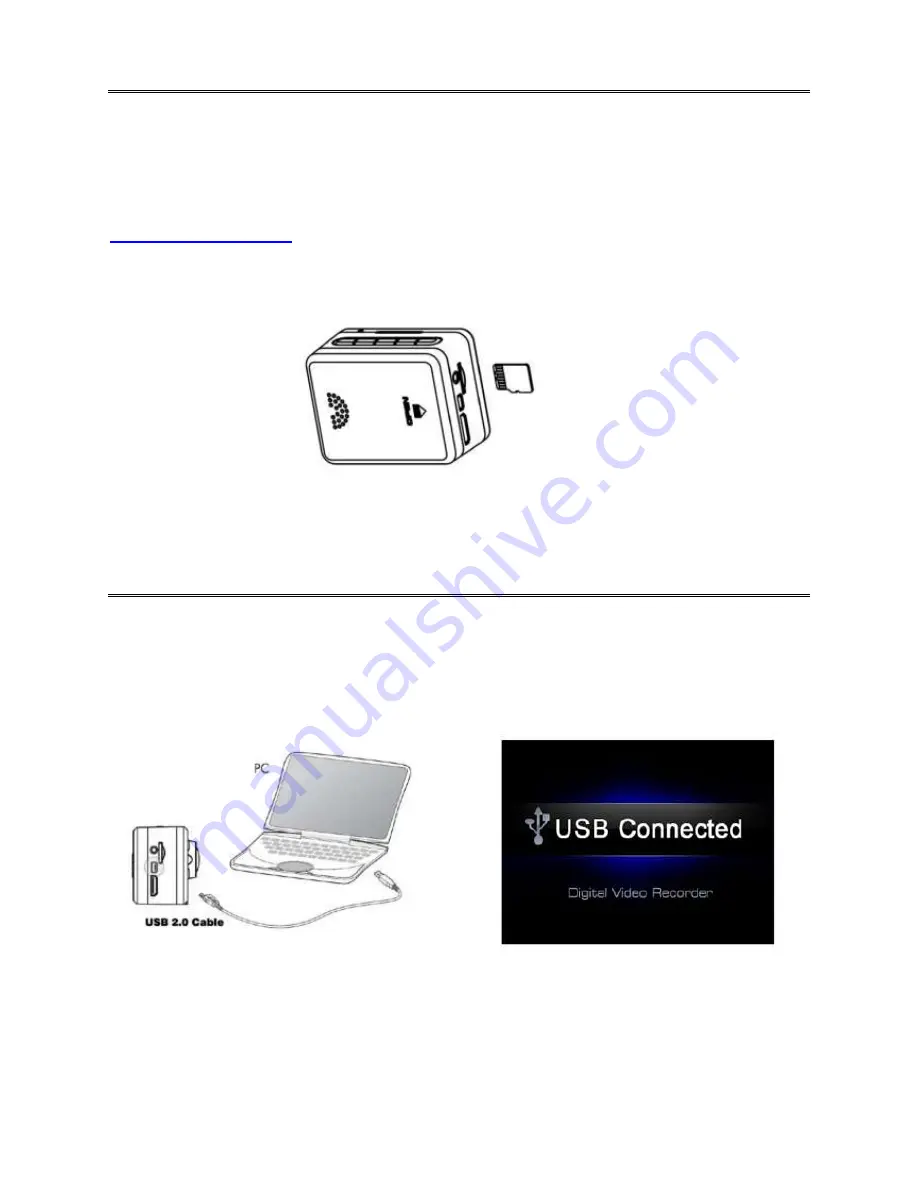
Firmware Update
The camera may have software updates and you may need to install new firmware: The Camera
firmware can be found on this camera
’s official Customer Service web portal at:
www.ymap.motao.com
Follow the instructions at the site to download and install the firmware package: You will need to install
the update onto a MicroSD card via PC then transfer the card to your camera.
Install the SD card
Select “Start” and press
REC
button to confirm the update operation, camera will reboot automatically
with a black screen when update has completed. If the firmware update or SD card failed the screen
will prompt
FAIL
.
Connect with Computer
Connect the camera with computer via USB cable, available for data transfer, power charge and
firmware update. Power on the camera after connect it with the computer by USB cable, and the
screen will display “ USB connected” like graphic below, means successfully connected.
Important Note:
When connected to a PC via USB all features
will not work
directly from camera,
such as Record, Playback and Browse. Charging the battery will occur as well as data transfer via the
connecting computer only.
Page 16
Содержание YMA-CV03Y-00
Страница 1: ...Full HD Waterproof Motorcycle Watercraft Action Camera ...
Страница 21: ...Parts Listing Page 20 ...



















