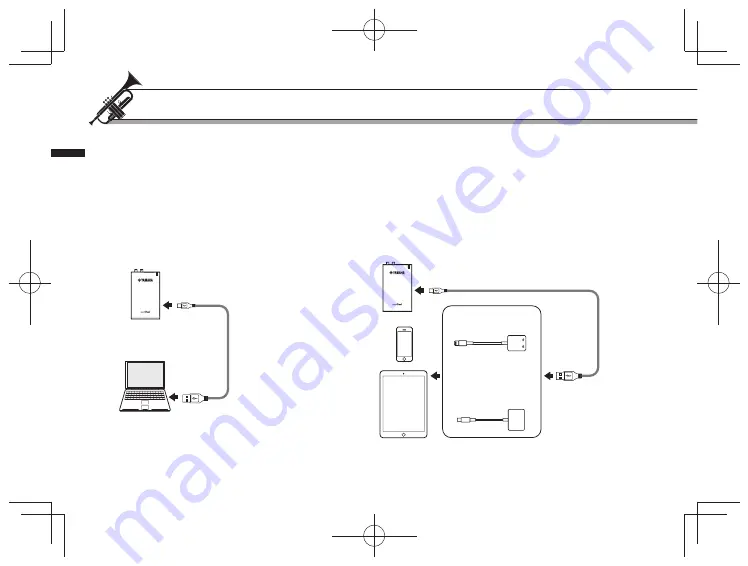
10
micro USB
Type B
USB
Type A
micro USB
Type B
iPhone
iPad
Connecting to a computer or smart device
By connecting this product to a computer or smart device with the included USB cable, you can transmit your
performance sound, recorded with the Pickup Mute, and your voice of the included earphones with microphone
to the computer or smart device. Also, you can listen to audio from the connected computer or smart device.
* Purchase a commercially available conversion adapter.
* Use the included USB cable. When using a commercially available USB cable, use one with a length of less than 3 m.
* Adjust the audio volume of the connected computer or smart device on the computer or smart device side.
* When connecting to a computer or smart device, turn on the product before connecting the USB cable.
* If the connected device does not recognize this product, disconnect and reconnect the USB cable while the power is on.
Connecting to your computer
Connecting to your iPhone/iPad
* If you are using music production software
on a Windows 10 64‐bit computer, make sure
to obtain and install the Yamaha Steinberg
USB driver from the Yamaha official website.
* When using a conversion adapter, be sure to supply power to the conversion adapter.
* Information here on the conversion adapter applies to the latest available
when this product was released.
STJ
Included
USB cable
Computer
STJ
Included
USB cable
USB
Type A
USB-C Digital AV
Multiport adaptor
USB-C VGA
Multiport adaptor
Lightning to USB3
Camera Adapter












