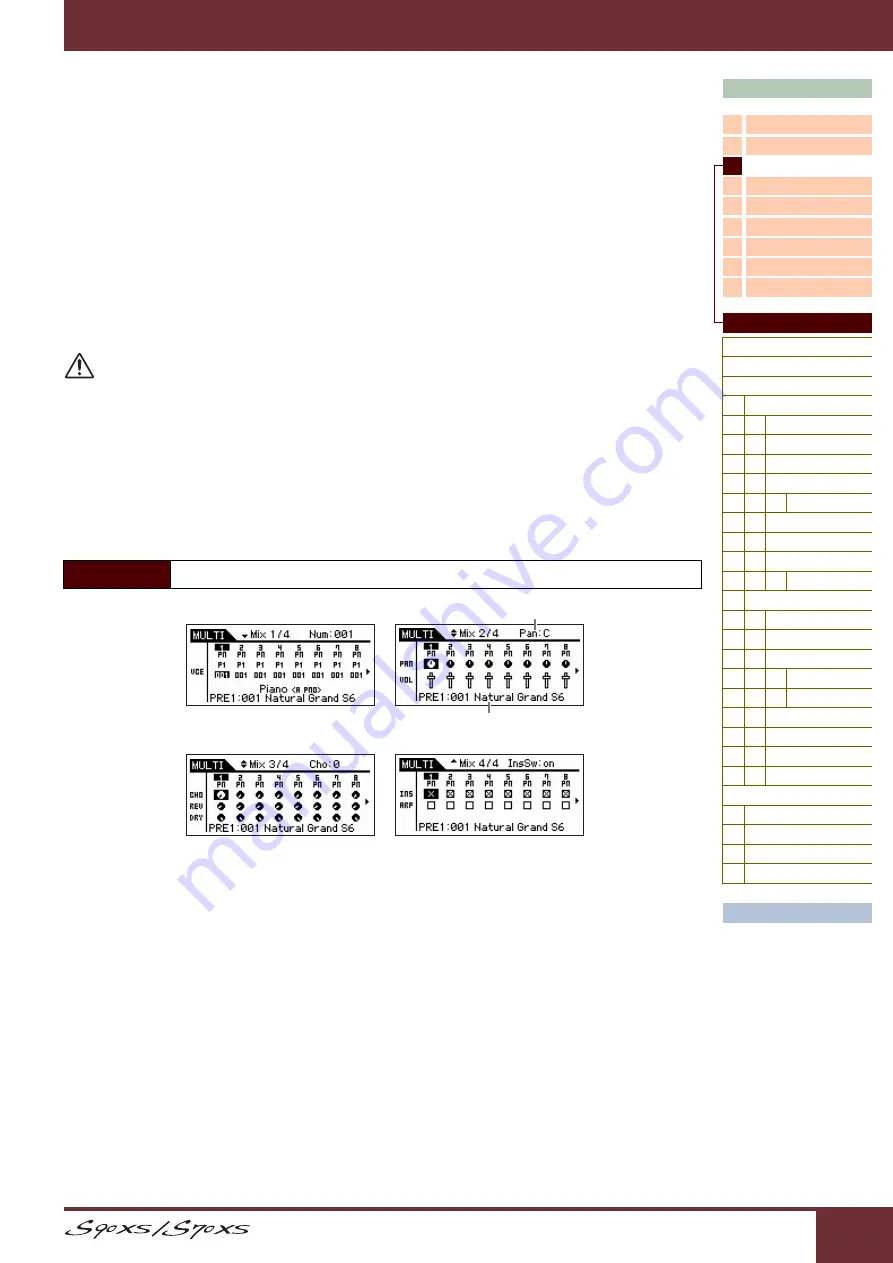
Reference Manual
Reference
94
Parameter
Storing the created Multi
1
Press the [STORE] button to call up the Multi Store display.
2
Set the destination for storing the Multi.
Select a Multi Number as destination by using the Data Dial, [DEC] and [INC] buttons. You can use the [A] – [H]
buttons and [1] – [16] buttons to select a Multi number.
NOTE
When you press the [EDIT] button in the Store display, you can check the sound of the Multi at the storing destination.
3
Press the [ENTER] button. (The display prompts you for confirmation.)
To cancel the Store operation, press the [EXIT] button.
4
Press the [ENTER] button to execute the Store operation.
After the Multi has been stored, a “Completed” message appears and operation returns to the Multi Play display.
CAUTION
When you execute the Store operation, the settings for the destination memory will be overwritten. Important data should always
be saved to the internal flash memory or a USB storage device connected to the USB TO DEVICE terminal. For details on
operation, refer to the Owner’s Manual.
Mixing
The settings of the tone generator block for song playback in the Multi mode is referred to as Mixing. The Mixing mode
lets you change the Voice and effect settings for each Part.
On the Mixing display, the major parameters for the eight Parts are listed and can be edited. When the cursor is located
on Part 8, press the Cursor [
R
] to show the list of Parts 9 to 16. When the cursor is located on Part 16, press the Cursor
[
R
] button to show the list of A/D Part. The controllable parameters in this display are the following parameters in the
Part Edit. Refer to the Part Edit section for more information.
• Bank/Number
• Pan
• Volume
• Chorus Send
• Reverb Send
• Dry Level
• Ins Effect Sw (Insertion Effect Switch)
• Arp Sw (Arpeggio Switch)
Operation
[MULTI/SEQ PLAY]
[MIXING]
Currently selected parameter
Currently selected Part






























