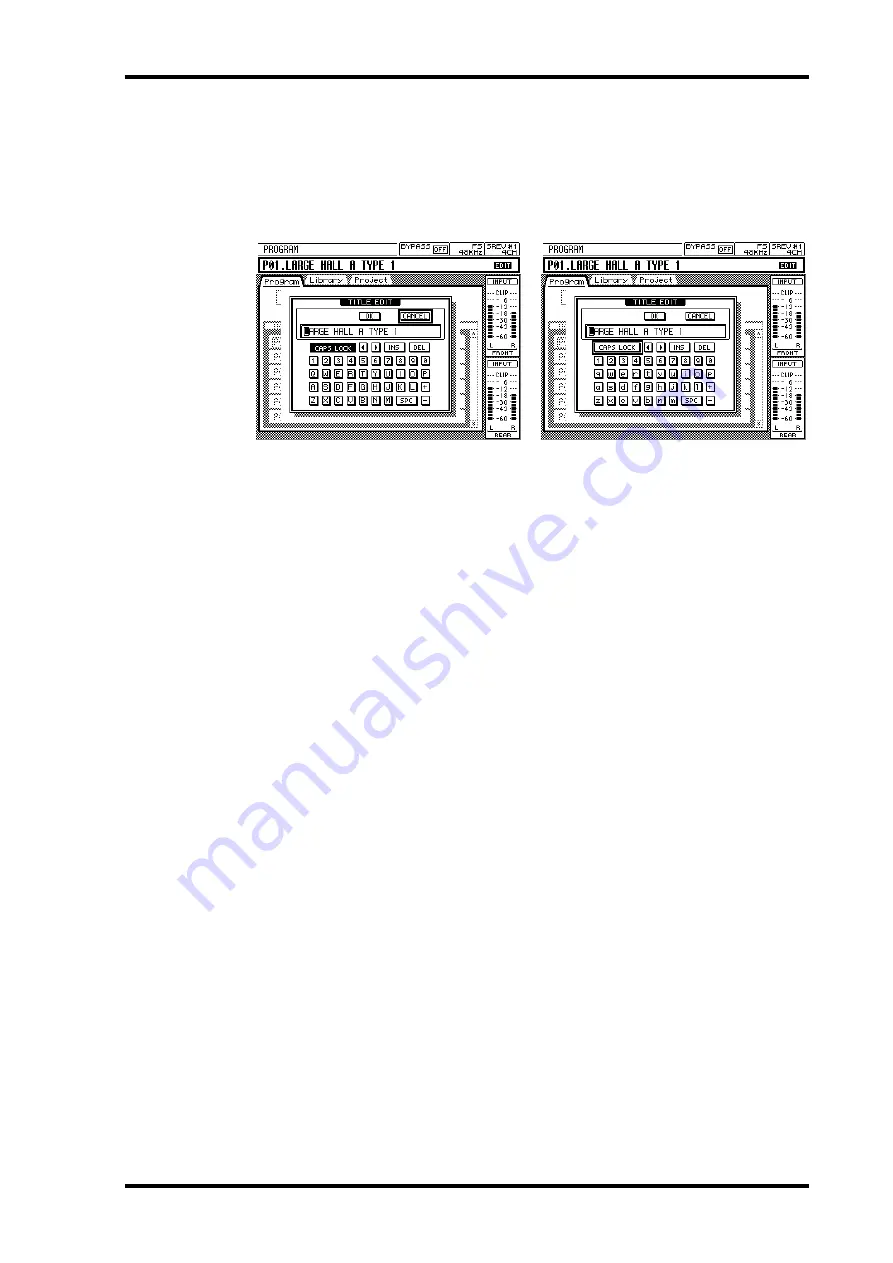
Using the Title Edit dialog Box
41
SREV1—Owner’s Manual
Using the Title Edit dialog Box
The Title Edit dialog box is used to title programs and projects, and it appears automat-
ically when saving programs or projects, or when editing the titles of existing programs
or projects. Titles can contain up to 27 characters, and both uppercase and lowercase
letters and the plus (+) and minus (–) symbols are available.
Use the DATA wheel or [–1/DEC] and [+1/INC] buttons to move the cursor within the
title.
Use the CAPS LOCK button to access the lowercase and uppercase letters.
To enter a character, use the cursor buttons to select it, and then press the [ENTER] but-
ton. The selected character is inserted into the title at the cursor position and the cursor
automatically moves one place to the right.
Use the SPC button to enter a space at the cursor position.
Use the INS button to insert a space at the cursor position and move the subsequent
characters to the right. Characters that are moved beyond the right-hand side of the
title window are lost.
Use the DEL button to delete the character at the cursor position and move subsequent
characters to the left.
When you’ve finished editing, select the OK button and then press the [ENTER] but-
ton. (The message “CHANGING TITLE...” appears as the title is changed.) To cancel
the operation, select the CANCEL button and then press the [ENTER] button.
Uppercase
Lowercase






























