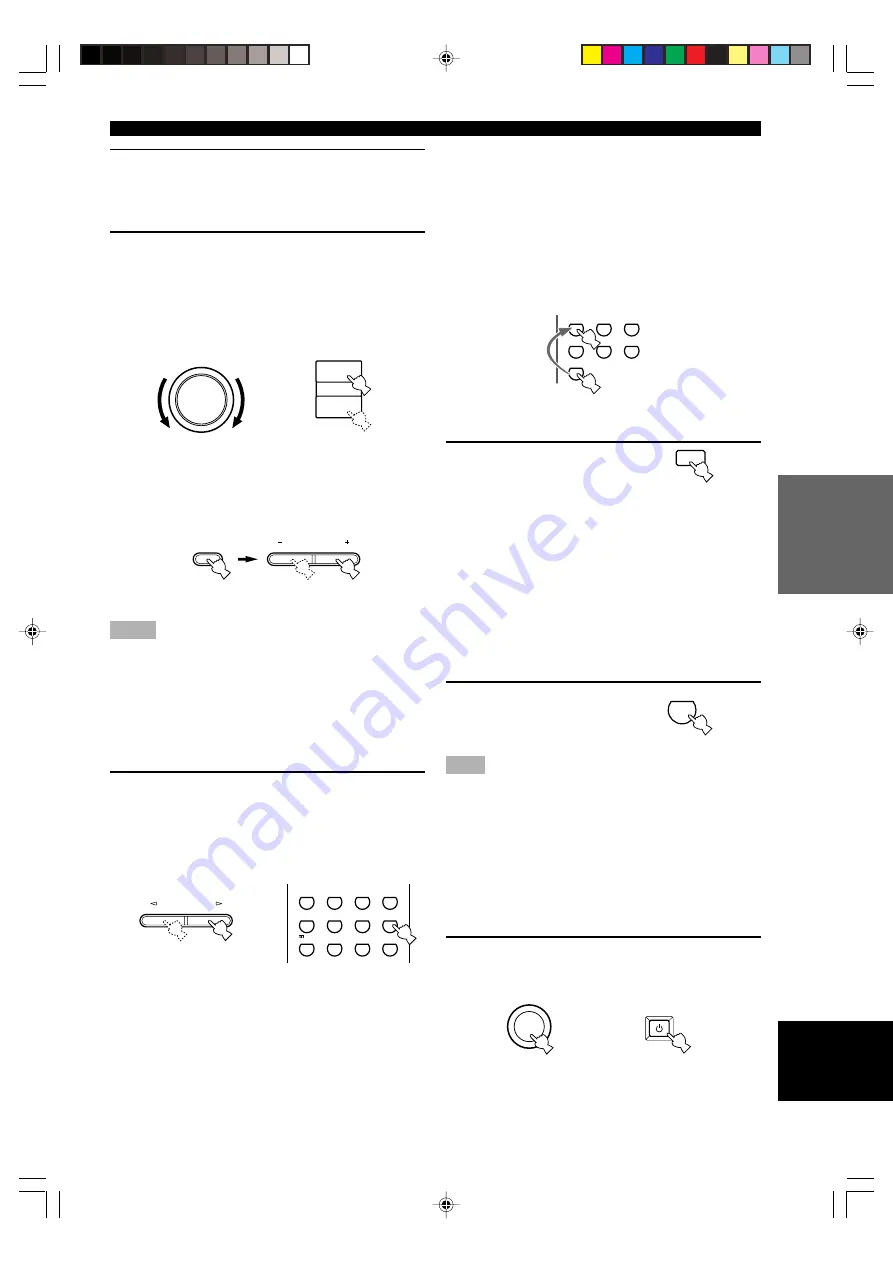
English
23
B
ASIC
OPERA
TION
■
BGV (background video) function
The BGV function allows you to view images from a
video source together with sounds from an audio source.
For example, you can enjoy listening to classical music
while watching beautiful scenery from a video source on
the video monitor.
Select a source from the video group, then select a source
from the audio group using the input selector buttons on
the remote control.
■
To mute the sound
Press MUTE on the
remote control.
To resume audio output, press
MUTE again.
y
• You can change the amount by which the unit reduces the
volume in “OPTION 3 AUDIO MUTE” in the set menu.
• You can also cancel mute by pressing /–, etc.
• During muting, the MUTE indicator flashes on the front panel
display.
■
Night listening mode
This mode reproduces dialogue clearly while reducing the
volume of loud sound effects for easier listening at low
volumes or at night.
Press NIGHT on the
remote control.
Press NIGHT once more to
return to normal reproduction.
Note
• Setting the unit in standby mode cancels night listening mode.
y
• You can use night listening mode with any of the sound field
programs.
• The NIGHT indicator on the front panel display lights when
the unit is in night listening mode.
• Night listening mode may vary in effectiveness depending on
the input source and surround sound settings you use.
■
When you have finished using this unit
Press STANDBY/ON (STANDBY on the
remote control) to set this unit in standby
mode.
5
Start playback or select a broadcast station
on the source component.
Refer to the operation instructions for the
component.
6
Adjust the volume to the desired level.
The volume level is displayed digitally.
Example:
–70 dB
Control range: VOLUME MUTE (minimum) to
0 dB (maximum)
The volume level indicator also shows the current
volume level as a bar graph.
If desired, use CONTROL and BASS/TREBLE –/+.
These controls only effect the sound from the main
speakers.
Notes
• If you increase or decrease the high-frequency or the low-
frequency sound to an extreme level, the tonal quality from the
center and rear speakers may not match that of the main left
and right speakers.
• If you have connected a recording component to the VCR
OUT, or MD/CD-R OUT jacks, and you notice distortion or
low volume during playback from other components, try
turning the recording component on.
7
Select a DSP program if desired.
Use PROGRAM
l
/
h
(DSP program buttons on
the remote control) to select a DSP program. See
pages 28 – 30 for details about DSP programs.
When using the remote control, press AMP before
selecting a DSP program.
VOLUME
Front panel
or
Remote control
or
Front panel
Remote control
STANDBY
/ON
or
STANDBY
Front panel
Remote control
MUTE
VOLUME
+
–
PROGRAM
STEREO
EFFECT
HALL
ENTER-
TAINMENT
MUSIC
VIDEO
TV
THEATER
NIGHT
6.1/5.1
MOVIE
THEATER 1
MOVIE
THEATER 2
/DTS
SUR.
ROCK
CONCERT
JAZZ CLUB
3
4
2
1
5
9
0
ENTER
+10
6
7
8
V-AUX
D-TV/CBL
VCR
VCR2/DVR
DVD
MD/CD-R
TUNER
CD
A
PLAYBACK
BASS/TREBLE
CONTROL
NIGHT
0
Front panel
0105RX-V540440_22-27_EN-U.p65
02.12.20, 3:28 PM
23






























