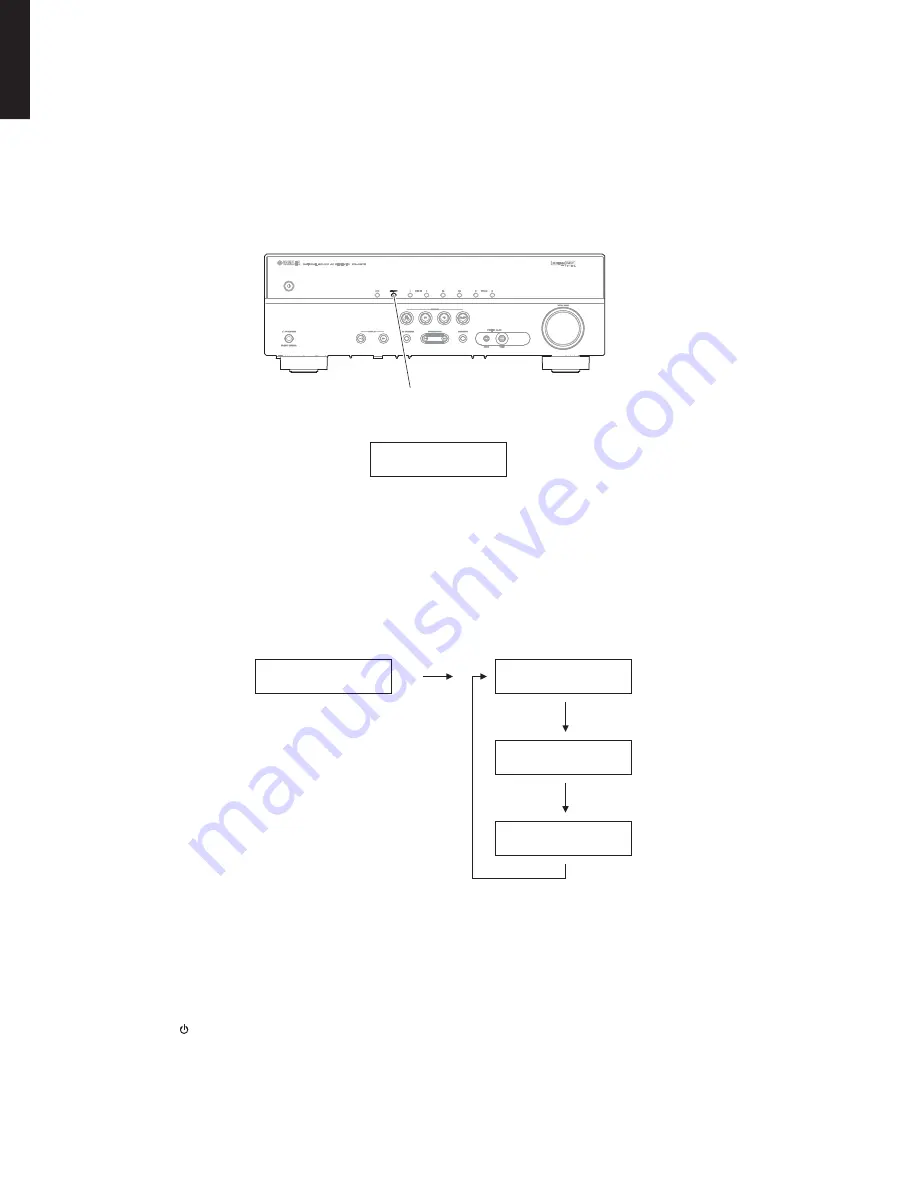
Display
Writing is started
Writing is completed
X X X X X X
: Received data
Fig. 2
●
Operation
Procedures
1. While pressing the “MEMORY” key, connect the power cable to the AC outlet. (Fig. 2)
The FIRMWARE UPDATE mode is activated and “CDDA Upgrader” is displayed. (Fig. 2)
Fig. 3
2. Play the firmware CD on the CD/DVD/BD player. Writing of the firmware starts automatically. (Fig. 3)
3. When writing of the firmware is completed, “Update Success”, “Please...” and “Power off!!” are displayed
repeatedly. (Fig. 3)
*
If the display remains unchanged for more than 10 seconds after starting the firmware CD play procedure,
perform the firmware CD play procedure again from the beginning.
4. Press the “ ” (Power) key to turn off the power.
5. Eject the firmware CD from the CD/DVD/BD player.
6. Start up the self-diagnostic function and check that the firmware version and checksum are the same as written
ones. (For details, refer to “Confirmation of firmware version and checksum”)
"MEMORY" key
U p d a t e S u c c e s s
C D D A U p g r a d e r
X X X X X X X X X X
P l e a s e . . .
P o w e r O f f !
28
RX-V375/HTR-3066/HTR-2866
RX-V375/HTR-3066/
HTR-2866
Содержание RX-V375U
Страница 7: ...RX V375 L model RX V375 H model RX V375 J model 7 RX V375 HTR 3066 HTR 2866 RX V375 HTR 3066 HTR 2866 ...
Страница 10: ...HTR 3066 L model HTR 3066 H model HTR 2866 C model 10 RX V375 HTR 3066 HTR 2866 RX V375 HTR 3066 HTR 2866 ...
Страница 11: ...HTR 2866 R S models HTR 2866 K model HTR 2866 A model 11 RX V375 HTR 3066 HTR 2866 RX V375 HTR 3066 HTR 2866 ...
Страница 12: ...HTR 2866 B G F models HTR 2866 L model HTR 2866 H model 12 RX V375 HTR 3066 HTR 2866 RX V375 HTR 3066 HTR 2866 ...
Страница 72: ...MEMO 72 RX V375 HTR 3066 HTR 2866 RX V375 HTR 3066 HTR 2866 ...
Страница 127: ... CONFIGURING THE SYSTEM SETTINGS RX V375 HTR 3066 HTR 2866 127 ...
Страница 128: ... システム設定を変更する RX V375 HTR 3066 HTR 2866 128 ...
Страница 137: ...137 RX V375 HTR 3066 HTR 2866 RX V375 HTR 3066 HTR 2866 MEMO ...
Страница 138: ...RX V375 HTR 3066 HTR 2866 ...






























