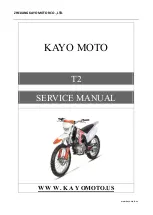Instrument an
d
control functions
4-13
4
Avera
g
e fuel consumption
This function calculates the average
fuel consumption since it was last re-
set.
The average fuel consumption display
can be set to either “AVE _ _ _._ km/L”
or “AVE _ _ _._ L/100 km” when using
kilometers, or to “AVE _ _ _._ MPG”
when using miles. When using kilome-
ters, push the “SELECT” button for one
second to switch between “AVE _ _ _._
km/L” and “AVE _ _ _._ L/100 km”.
“AVE _ _ _._ km/L”: The average
distance that can be traveled on
1.0 L of fuel is shown.
“AVE _ _ _._ L/100 km”: The aver-
age amount of fuel necessary to
travel 100 km is shown.
“AVE _ _ _._ MPG”: The average
distance that can be traveled on
1.0 US gal of fuel is shown.
TIP
To reset the average fuel con-
sumption display, push the “RE-
SET” button for one second.
After resetting the average fuel
consumption display, “_ _ _._” will
be shown until the vehicle has
traveled 1 km (0.6 mi).
Total fuel use
d
This display shows the total amount of
fuel that has been used since it was
last reset.
When using kilometers, this figure is
shown in liters. When using miles, this
figure is shown in gallons.
To reset the total fuel used display,
push the “RESET” button for one sec-
ond.
TIP
After the total fuel used display is reset,
“_ _ . _” will be shown until the vehicle
has traveled a sufficient distance.
Display
b
ri
g
htness an
d
shift li
g
ht
control mo
d
e
1. Average fuel consumption display
1
1. Total fuel used display
1
1. Shift light
2. Shift light activation range
3. Brightness level display
1
2
3
UBN6EAE0.book Page 13 Friday, November 12, 2021 10:40 AM