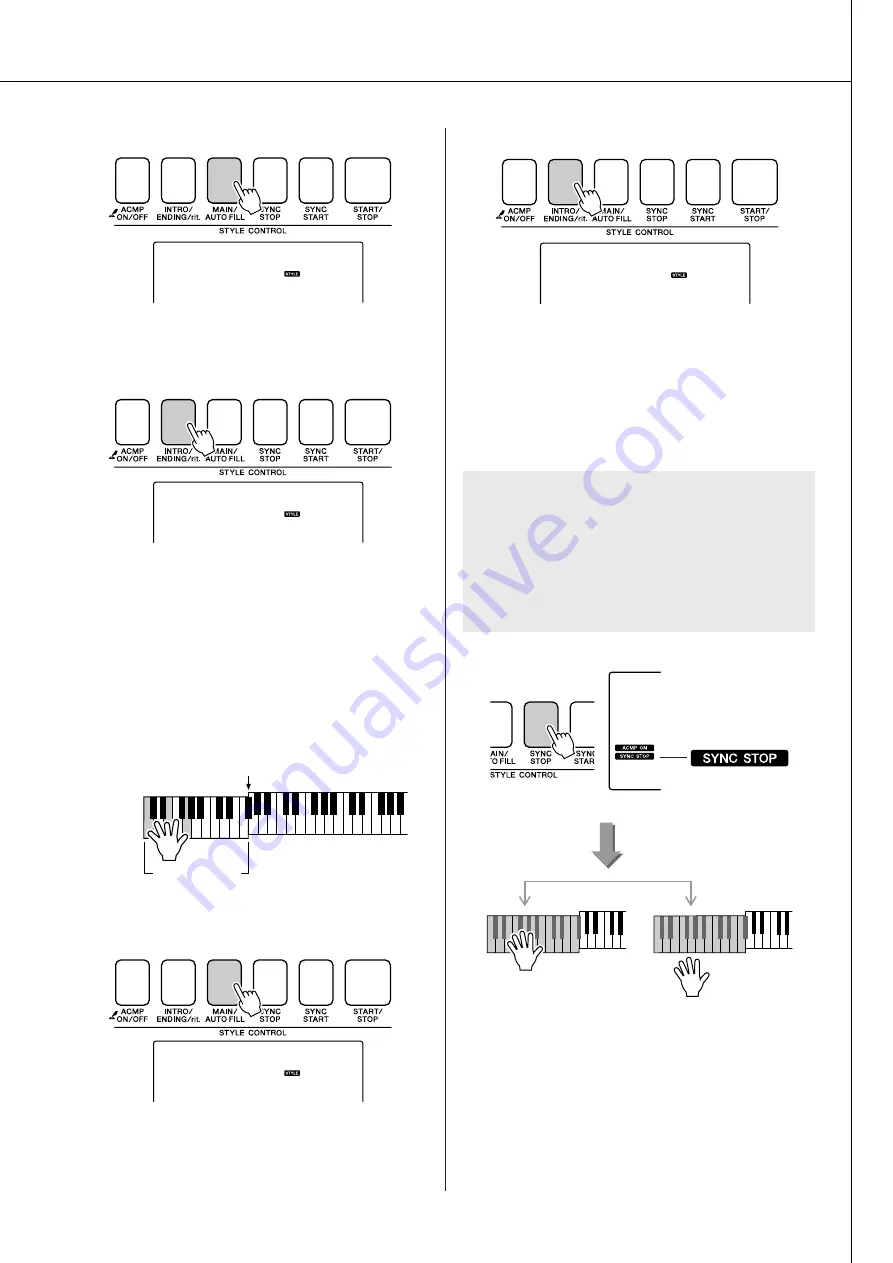
Style (Auto-accompaniment) Functions
PSR-E413 Owner’s Manual
71
4
Press the [MAIN/AUTO FILL] button.
5
Press the [INTRO/ENDING/rit.] button.
You’re now ready to play the intro.
6
As soon as you play a chord with your
left hand, the Intro of the selected Style
starts.
For this example, play a C major chord (as
shown below). For information on how to enter
chords, see “Playing Auto-accompaniment
Chords” on page 38.
7
Press the [MAIN/AUTO FILL] button.
When the fill-in is finished, it leads smoothly
into the selected main section A/B.
8
Press the [INTRO/ENDING/rit.] button.
This switches to the ending section.
When the ending is finished, the auto accompa-
niment stops automatically. You can have the
ending gradually slow down (ritardando) by
pressing the [INTRO/ENDING/rit.] button
again while the ending is playing back.
MAIN A
The name of the selected section—
MAIN A or MAIN B—will be displayed.
INTRO≥A
Accompaniment
range
Split point
FILL A≥B
●
Synchro Stop
When this function is selected the accompaniment
style will only play while you are playing chords
in the accompaniment range of the keyboard.
Style playback will stop when you release the
keys. To turn the function on, press the [SYNC
STOP] button.
ENDING
Appears when the syn-
chro-stop function is
engaged.
The style will play
while you are playing
the keys
Style playback will
stop when you
release the keys
Содержание PSRE413 - KEYBOARD USB 100 PATTERNS
Страница 1: ...Owner s Manual DIGITAL KEYBOARD EN ...
Страница 101: ...Scores PSR E413 Owner s Manual 101 ...
Страница 103: ...Scores PSR E413 Owner s Manual 103 ...
Страница 105: ...Scores PSR E413 Owner s Manual 105 ...
















































